STARTLOG
(Statement)

Starts recording of the servo control log.

STARTLOG

Use the STARTLOG command to start recording of the servo control log in the program.
To ensure recording of the servo control log, execute the CLEARLOG command beforehand or perform a servo log clear operation in the WINCAPSIII before starting the STARTLOG command. Once servo control log recording has been started, recording is not possible even if you execute the STARTLOG command.
In manual mode and teach check mode, the system automatically starts recording of the servo control log.
In automatic mode, the system starts recording of the servo control log with instructions to start recording in the program or by starting recording in the WINCAPSIII.
If an error occurs or the buffer is full (10 seconds), recording of the servo control log stops. In manual mode, the system keeps the log for the last 10 seconds until the program is instructed to stop recording.
Log Operation Status Transition Diagram
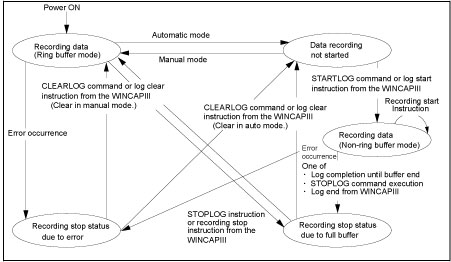

|
STARTLOG
|
'Starts recording of the servo control log.
|
