USER MANUALS [Rev.1.120 (2015-10-01)]
[Original Instructions]
[Controller Software : Ver.1.12.*]

Thank you for purchasing DENSO Robotics.
Please thoroughly read and understand this manual prior to start operation to ensure the safe operation.
"Safety Precautions" includes the precautions regarding safety. Please read thoroughly before starting operation.
How to Use this Manual

| (A) Header area | You may switch to upper contents, search key words or switch character sizes. |
|---|---|
| (B) Navigation area | You may find tables of contents for each section, which you can open their contents by clicking on them. |
| (C) Contents area | Contents are displayed. |
(A) Header Area
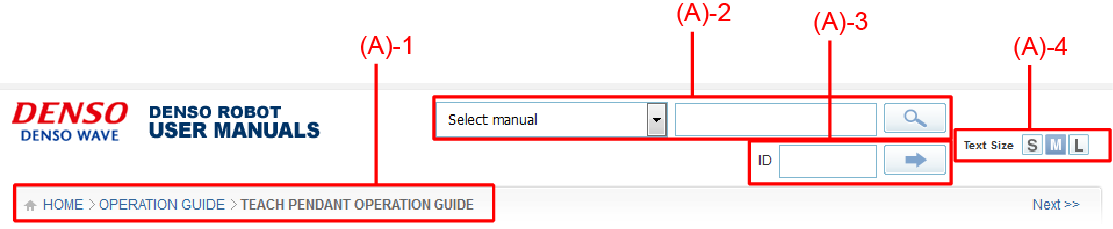
(A)-1 Breadcrumb list
Respective contents are grouped in hierarchy in this manual site. The breadcrumb list shows location of the content in sequence from the upper hierarchy.
Clicking on a content name in upper hierarchy may jump to an upper content.
(A)-2 Keyword search
Clicking on downward arrow displays a name of manual. Select it and enter search words in the square.
Clicking on the search button displays result of the search in contents area.
Clicking on the title displayed in the search result may jump to the content.
- All manual shall be the object if you do not select any manual.
(A)-3 Content jump
Enter content ID number then click the arrow button to jump to the appropriate content.
ID number is the filename without a file extension. You do not need to input an initial "0".
(A)-4 Character size
Clicking on "S," "M" or "L" beside the Text Size allows you to change displaying.
(B) Navigation Area
Clicking on "+" at the top of the content name will display the list of subordinate contents. Clicking on the content name may open the content.
(C) Contents Area
Display selected contents.
Keyword searching displays result of the search in this area.
"Related Information" displays a list of contents names in the lower hierarchy. Clicking on the content name may jump to the content.
If there are some contents on the following page or the previous page, "Next" or "Prev” buttons will be displayed.
Clicking "Next" or "Prev" button may jump to the appropriate content.
Revision Number of Manual
A revision (Rev.) number is displayed in the heading line of the contents. Please inform us of the revision (Rev.) number when you contact us.
Category of Contents
Each manual is categorized as the following table.
| SAFETY PRECAUTIONS | Make it sure to read thoroughly for safe operation of the robot. |
|---|---|
| ROBOTS | Contain manual for each robot. "Basic Knowledge of Robots" also summarizes knowledge necessary for understanding robots. |
| STARTUP MANUAL | This is a manual for beginners of DENSO robot. This manual describes basic operations of major function and the way of programming. This also includes references of each manuals which are necessary for setup. |
| CONTROLLER & I/O | Contain manuals relating to RC8 controller and I/Os. It also contains manuals for each expansion board. |
| OPERATION GUIDE | Contain operation manuals of the robot using teach pendant and mini pendant. |
| PROGRAMMING | Contain manuals for functions and commands. It also contains manuals for how to use panel designer and provider. |
| WINCAPSⅢ GUIDE | Contain WINCAPSIII manual. |
| OPTION | Contain optional function manuals such as electric gripper or visual function. It also contains option part number lists. |
| ERROR CODE | Contain the error code list. |
| PARAMETER LIST | Contain the parameter list. |
| OTHERS | Contain manuals for common contents which do not belong to any of the aforementioned categories. |

