ID : 1346
Setting up Parallel I/O Board Power Source
The power source (+24 VDC) for the parallel I/O board can be switched between internal and external power supplies. The factory default is an external power supply.
For details, refer to the following "Setting".
Names of Components on the Parallel I/O Board
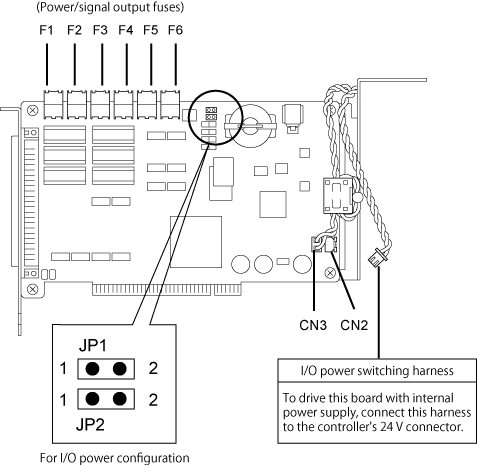
Fuse F3 is not mounted on the NPN type.
Setting
Check that the controller's power is turned off before setting.
| I/O power supply settings | P1 and JP2 settings | Setting method |
|---|---|---|
| External power supply |
JP1, JP2 (Open) |
Use the board under the factory default settings (both JP1 and JP2 are open). |
| Internal power supply |
JP1, JP2 (Short-circuit) |
|
ID : 1346



