ID : 1783
Displaying and Changing Communication Settings Screen
Operation path : [F6 Setting] - [F5 Communication and Token] - [F2 Network and Permission]
Set the permission and IP address for communications through Ethernet between WINCAPSIII and the robot controller. Also, specify the full/half duplex setting for serial data communications.
You can configure serial communication settings only when using communication devices (a board, USB module) supporting the full/half duplex software settings. (Full/Half duplex setting is available in Ver.1.12.* or higher.)
Press [F2 Network and Permission] to display the following [Communication Settings] window.
After selecting the item, press [F5 Edit] key to change its setting.
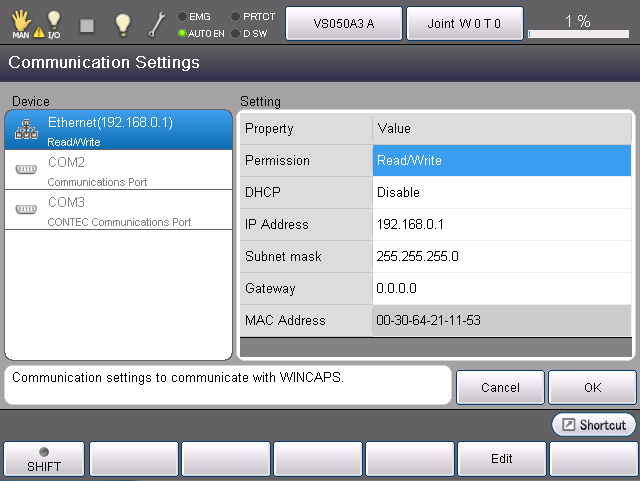
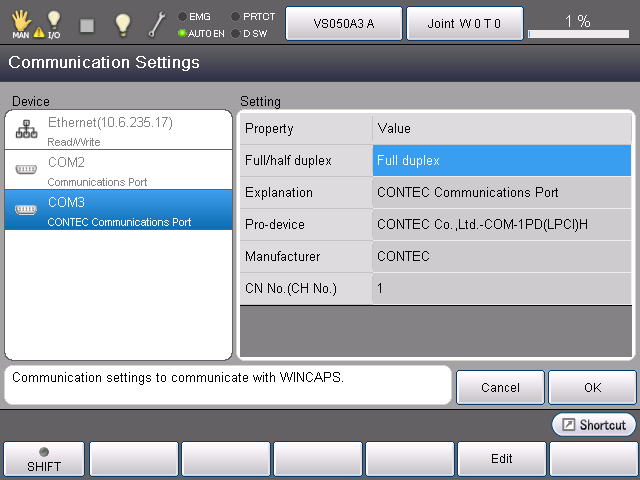
| Available function keys | |
|---|---|
| [F5 Edit] |
Select the item to change its setting, and press [Edit] to display numeric keypad and window to change the setting for each item. |
ID : 1783

