ID : 1801
Displaying the Message Log Screen
Operation path: top screen - [F11 MessageLog]
Press [F11 MessageLog] to display the following [Message Log] screen.
The Message Log screen shows the character strings specified by a message log command (PrintDbg, PrintMsg).
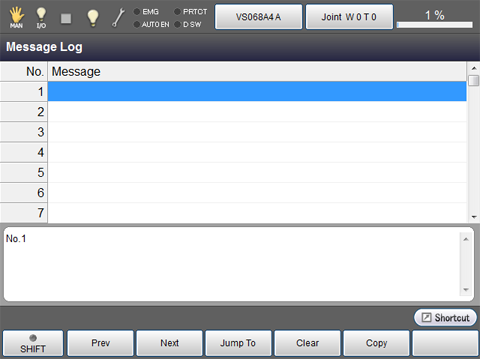
| Available function keys | |
|---|---|
| [F1 Prev] | Display the previous page of the currently displayed message list. |
| [F2 Next] | Display the next page of the currently displayed message list. |
| [F3 Jump To] | A numeric keypad will be displayed. Enter message numbers with the numeric keypad, and press [OK] to display the intended message. |
| [F4 Clear] | Pressing [Clear] will delete all messages. |
| [F5 Copy] | Copy a selected message. |
ID : 1801

