ID : 2942
Replacing the Encoder Backup Battery
Replace the encoder backup battery according to the procedure given below.
1
Prepare two new backup batteries for replacement.
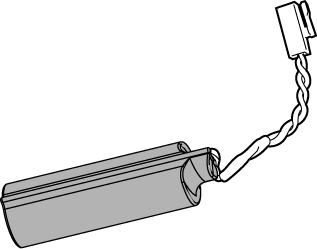
2
Turn the controller power OFF.
3
Remove the cover from the robot unit.
Four hex. socket-head bolts (M3x8)
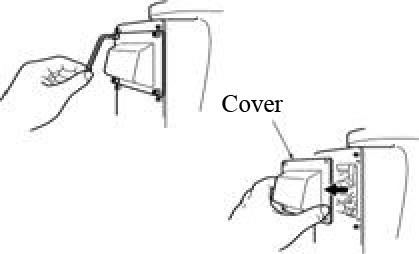
On the dust- & splash-proof type or cleanroom type, the cover has a packing for sealing. Take care not to lose it.
The board to which encoder backup batteries are connected has a dummy connector in addition to the connectors for the batteries.
The dummy connector is not used to be connected to encoder backup batteries.
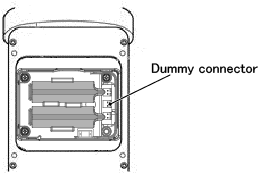
4
Disconnect the old battery (1st one) and then remove it from the holder.
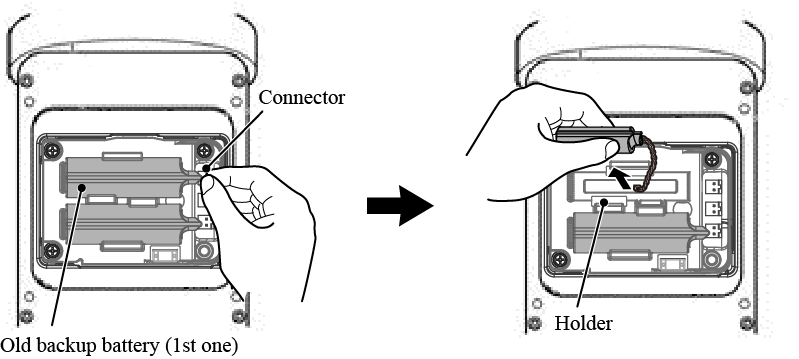
5
Connect a new battery (1st one) to the connector from which you have disconnected the old one in Step 4, and then load it into the holder.
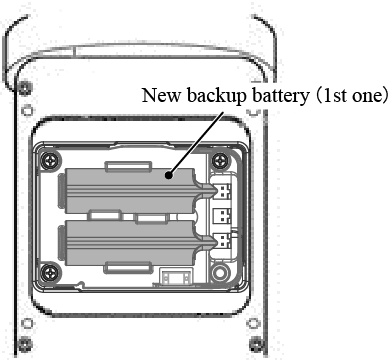
Do not disconnect both of the current batteries at the same time. Doing so will lose the encoder positional data.
6
Disconnect the remaining old battery (2nd one) and then remove it from the holder.
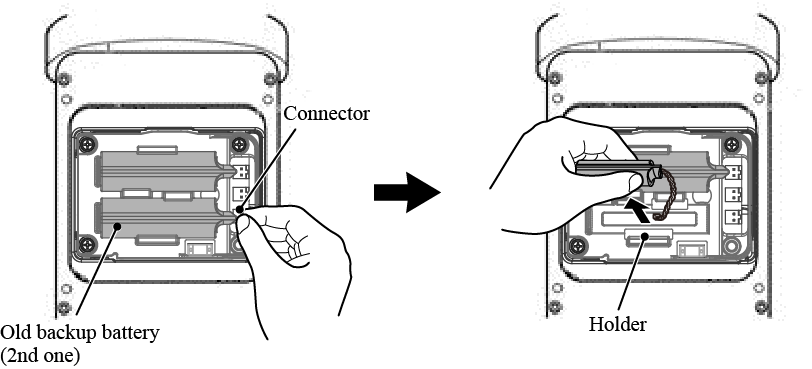
7
Connect a new battery (2nd one) to the connector from which you have disconnected the old one in Step 6, and then load it into the holder.
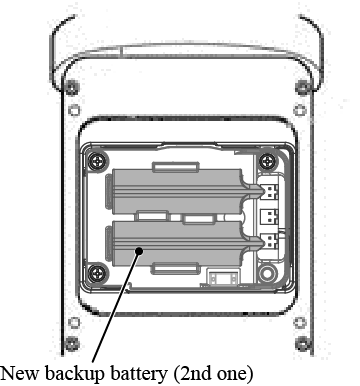
Be sure to replace both of two batteries with new ones at one time. Otherwise, the battery service life will become short.
8
Install the cover to the robot unit.
On the dust- & splash-proof type or cleanroom type, the cover has a packing for sealing. Take care not to lose or pinch it.
Hex. socket-head bolt (M3x8): 1.6±0.3 Nm
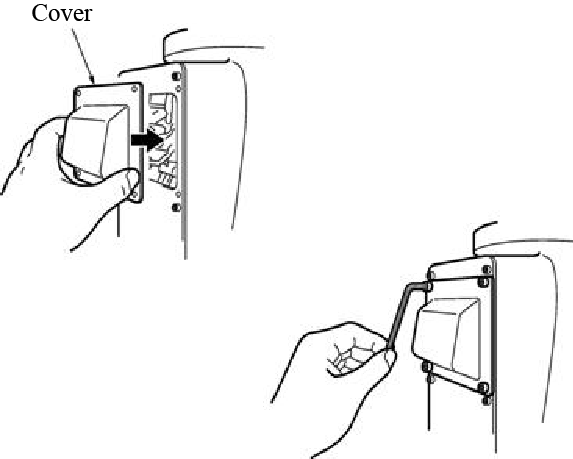
ID : 2942

