ID : 4444
Creating a Folder
1
Select the parent, the folder in the Project window to hold the new folder.
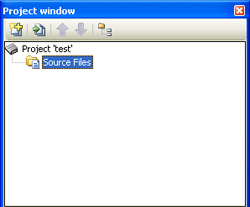
2
There are two ways to create a new folder:
From the menu bar, click Project, point to Folder, click New Folder.
Right-click on the parent, select New Folder.
Once a folder is added, enter a folder name.
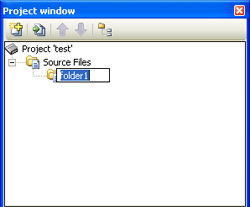
3
Enter a name for the folder.
You can change this folder name later.
ID : 4444

