ID : 4865
Replacing the Encoder Backup Batteries
There are two models of the board to which encoder backup batteries are connected: the new model and the old model. You can distinguish between the two models by checking the number of encoder backup battery connectors on the board.
- New model
Number of encoder backup battery connectors: 3 - Old model
Number of encoder backup battery connectors: 4
How to Replace Encoder Backup Batteries
Although the new model and the old model have different numbers of encoder backup battery connectors, both models need three connectors to be used for replacing encoder backup batteries and require the same replacement procedure.
The board shown in the images below might differ from the one you have, but replace the batteries by following this procedure.
1
Prepare a new set of 2 backup batteries for replacement.
Note: When you replace batteries, be sure to replace both batteries at the same replacement timing.
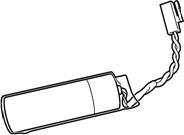
2
Make sure that the controller power is turned OFF.
3
The location of the encoder backup batteries is shown below.
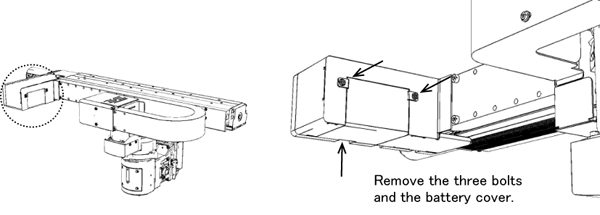
4
There are three connectors, two of which are connected to batteries and the remaining one is covered with a connector cap.
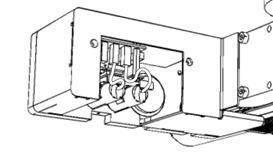
Replace the batteries as follows.
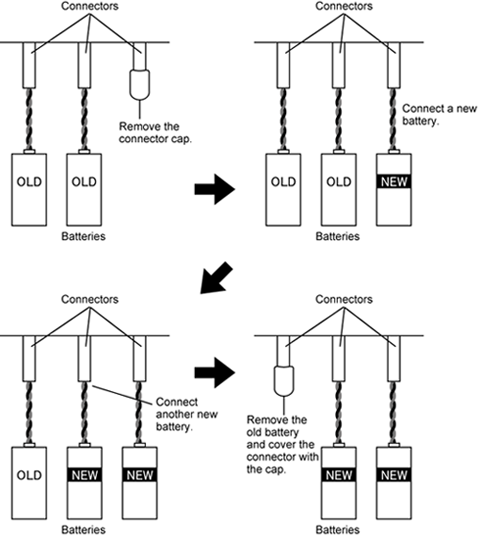
Put the battery cover back into place and tighten the three bolts.
(Tightening torque: 0.8 ±0.2 N▪m)
ID : 4865

