ID : 5570
General Information
Built-in Vision is a function of a robot controller to process images. Using Built-in Vision allows you to process images without installing other visual controllers.
To use Built-in Vision, directly connect the FA camera to the robot controller as shown below.
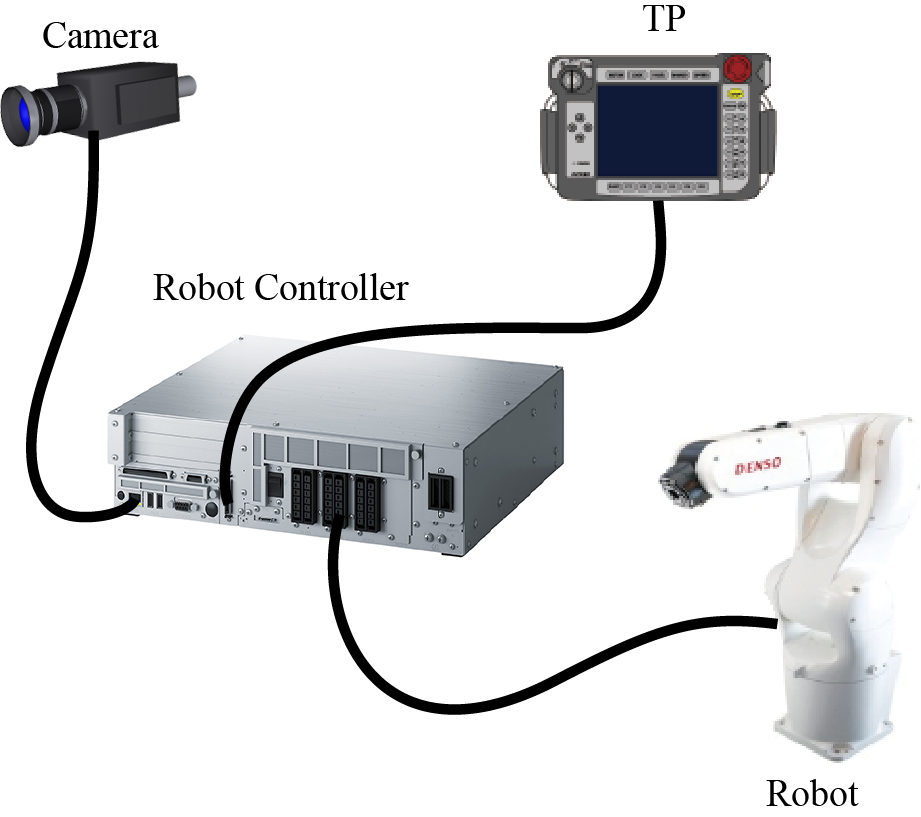
Connectable FA cameras are the following.
- USB Camera
Connect a FA camera to a USB port of the robot controller to use.
For RC8 series, a USB camera (manufactured by IDS) is available.
USB3.0 is not recommendable because the RC8 series controllers have only USB2.0 ports. (Only USB2.0 cameras have been checked for operation.) - GigE Camera
Connect a FA camera to a LAN port of the robot controller to use.
For RC8 series robot controller, GigE-supported area sensor cameras "ace series" manufactured by Basler are available.
(GigE: Gigabit Ethernet) -
Network camera
Connect a network camera to a LAN port of the robot controller to use.
For RC8 series robot controller, network cameras "WebView Livescope series" manufactured by Canon are available.
When connecting a camera (GigE Camera) that uses the robot internal wiring, if a trigger is detected incorrectly with external trigger mode, the parameter setting on the camera could get better the detecting.
Wiring Instruction for Setting and Adjustment
Setting and adjustment of Built-in Vision are performed by checking the data processing and the processed image with a computer.
For USB Camera
Connect a computer to a LAN port of the robot controller.
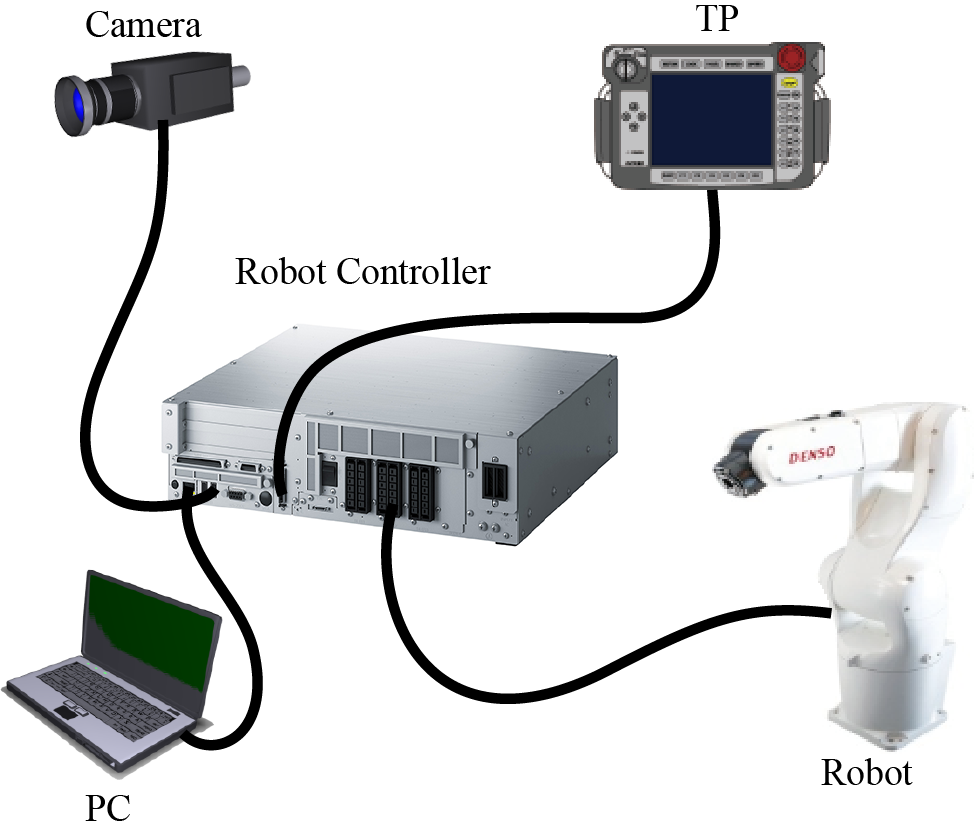
For Gig-E Camera and Network Camera
Because the robot controller has only one LAN port, you need to use a hub to connect both computer and camera. After setting and adjustment are completed, disconnect the hub and then directly connect the camera to the robot controller.
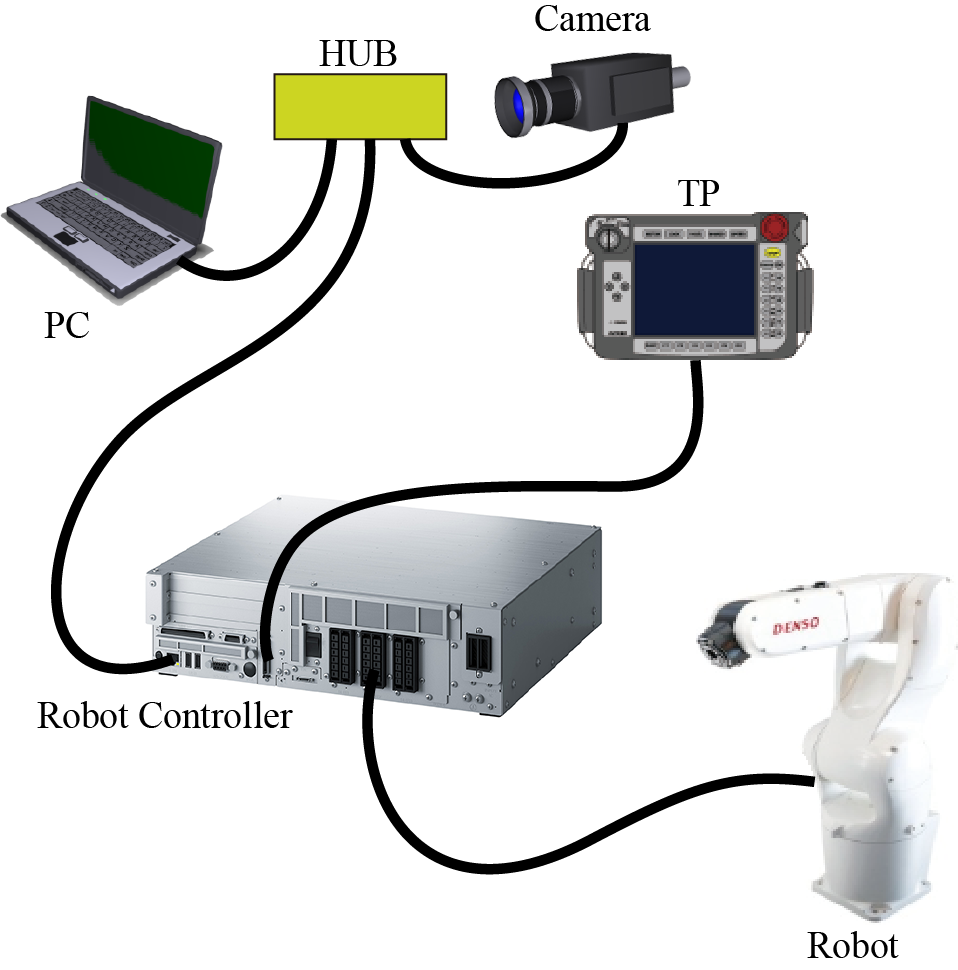
ID : 5570

