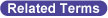DESTJNT
(System Variable)

Obtains the current movement instruction destination position using type J.
The current position (instruction value) is obtained when the robot stops.

DESTJNT

The destination position of the previous movement instruction is stored using a type J data format. Because the data can be obtained with a system variable, the transfer of data to another program using local variables or global variables is not required.
Use CURJNT to obtain the positions detected by each axis encoder.

A stop position is fetched when the movement stops after the movement stop instruction (refer to Part 2 "12.3 INTERRUPT ON/OFF") is entered.
(Example)
INTERRUPT ON
MOVE P, J1 ← An interrupt signal turns ON during movement.
INTERRUPT OFF
J2=DESTJNT
J1=J2 is not satisfied. J2 is a stop position.

|
DEFJNT lj1, lj2
|
|
|
MOVE P, @P lj1, NEXT
|
|
6-axis
|
lj2 = DESTJNT+(100, 0, 0, 0, 0, 0)
|
'In this case, DESTJNT = lj1.
|
4-axis
|
lj2 = DESTJNT+(100, 0, 0, 0)
|
'In this case, DESTJNT = lj1.
|