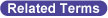ST_SetCompRate
(Statement)
[Version 1.9 or later]

Sets the compliance rates under the compliance control (exclusively designed for 6-axis robots).

ST_SetCompRate <Compliance along X>, <Compliance along Y>, <Compliance along Z>, <Compliance about X>, <Compliance about Y>, <Compliance about Z>

Sets the compliance rates along and about X, Y, and Z axes of a coordinate system specified by SetFrcCoord.
Setting ranges from 0 to 100 and 0 gives the maximum compliance. Up to two decimal places are valid.

-
Execute this command in a TAKEARMed task that has obtained arm semaphore. If this command is executed without arm semaphore obtained, Error "21F7 Cannot take arm semaphore" will result.
-
This statement is not executable under the compliance control. If this command is executed under the compliance control, Error "60FA Not Executable in compliance control" will result.
-
All the set values for along and around the X, Y and Z-axes will be initialized to 100 after the controller is turned on.

|
ST_SetFrcCoord 1
|
'Set the force limiting coordinate system to
'the tool coordinate
|
|
ST_SetCompRate 100, 0, 100, 100, 100, 100
|
|
|
|
'Set the compliance rate
|
|
ST_SetCompControl
|
'Set the compliance rate in Y direction of
'the tool coordinate system to 0% and enables
'the compliance control
|