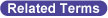FLUSH
(Statement)

Clears the input buffer.

FLUSH [#<Circuit number>]

This statement clears the input buffer of the RS232C or Ethernet port.
Designate a circuit number to clear the input buffer for <Circuit number>.
If <Circuit number> is ignored, the default value of ch2 is set. Ch1 cannot be designated since it is used for the pendant. (Refer to Section 2.4.1, "Circuit Number.")
Execute a FLUSH command to clear the data remaining in the input buffer prior to receiving data.

|
FLUSH #1
|
'Clears the input buffer of the ch2 circuit.
|
|
FLUSH
|
'Clears the input buffer of the ch2 circuit.
|