change_pCap
[Version 1.5 or later]

Edits a caption for a specified page.

change_pCap <PageNumber>,<Caption>
<PageNumber>
Number indicating a page out of all pages arranged on a TP operation panel.
<Caption>
Character string to be displayed in the title bar of a page.
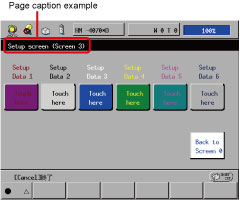

change_pCap displays a character string specified by <Caption> in the title bar of a page specified by <PageNumber>.

|
'!TITLE "<Title>"
|
|
PROGRAM sample4
|
|
·
|
|
·
|
|
·
|
|
pcap4 = "Cut workpiece"
|
|
btn_no = 3
|
|
·
|
|
·
|
|
·
|
|
change_pCap page_no,pcap4
|
|
·
|
|
·
|
|
·
|
|
end
|