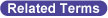VISBINAR
(Statement)

Display a binarized screen.

VISBINAR <mode>[, <binary lower limit>[, binary upper limit]]

<mode>
Specifies the mode to display the binarized screen (0 or 1).
0: Quits binarization display and returns to the original display.
1: Executes binarization display.
<binary lower limit>
Specifies the lower level for binarization (0 to 254 lower limit < upper limit).
<binary upper limit>
Specifies the upper level for binarization (1 to 255 lower limit < upper limit).
If this is ignored, 255 will be the default setting.

-
The whole screen being displayed on the current monitor will be binarized.
-
The contents of the memory do not change even if the storage memory (process screen) is selected and displayed.
-
Binarization display continues unless the mode is set to 0.
-
For this instruction, a µVision board (option) is required.

|
VISBINAR 1,128,255
|
'Start binarization display
|
|
VISCAMOUT 1
|
'Display camera 1 on the monitor
|
|
DELAY 5000
|
'Stop for 5 seconds
|
|
VISPLNOUT 0
|
'Display storage memory 0 on the monitor
|
|
DELAY 5000
|
'Stop for 5 seconds
|
|
VISBINAR 0
|
'Return to the previous display
|