ID : 2329
Print out Procedure
This shows how to print out this manual.
Procedure
Before you print out the manual, check the layout with Print preview dialog.
1
Click Tools button. Click Print, and then select Print preview.
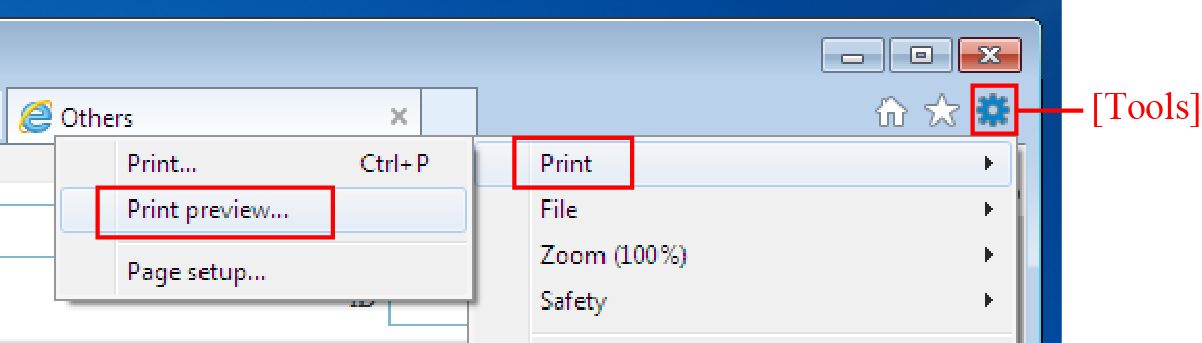
2
When you print out the manual first time, click the Print Preview dialog, click [Page Setup] button, and then set respective parameter as follows;
- Select checkbox of Print Background Colors and Images.
- From the Header selection, select Title.
- From the Footer selection, select URL.
Once all settings completes, click [OK].
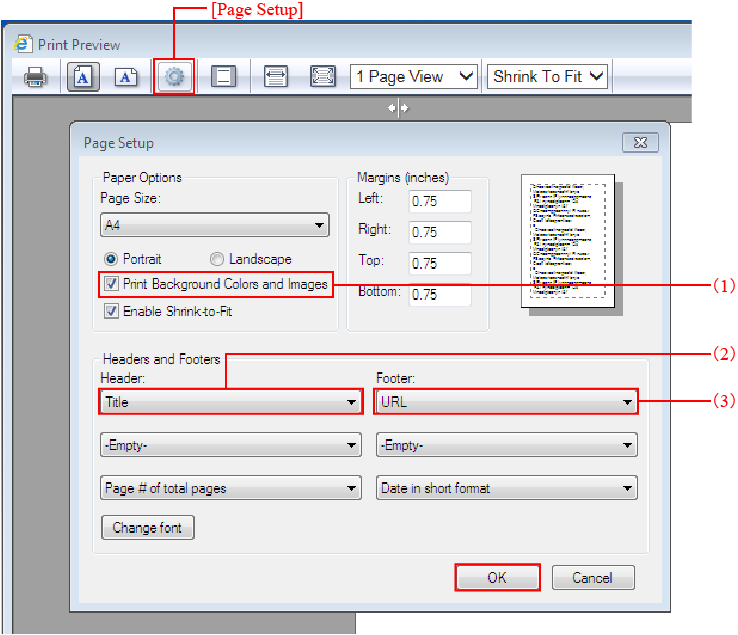
3
For normal use, select 100% for print size. Adjust the magnification ratio according to your needs.
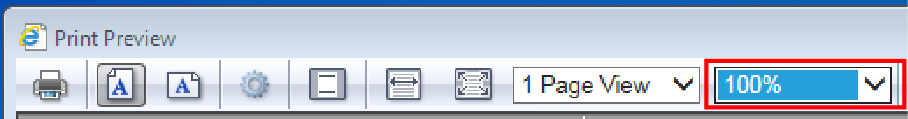
4
Click [Print Document] button to open Print dialog.
Select a printer and then click Print button. Print starts.
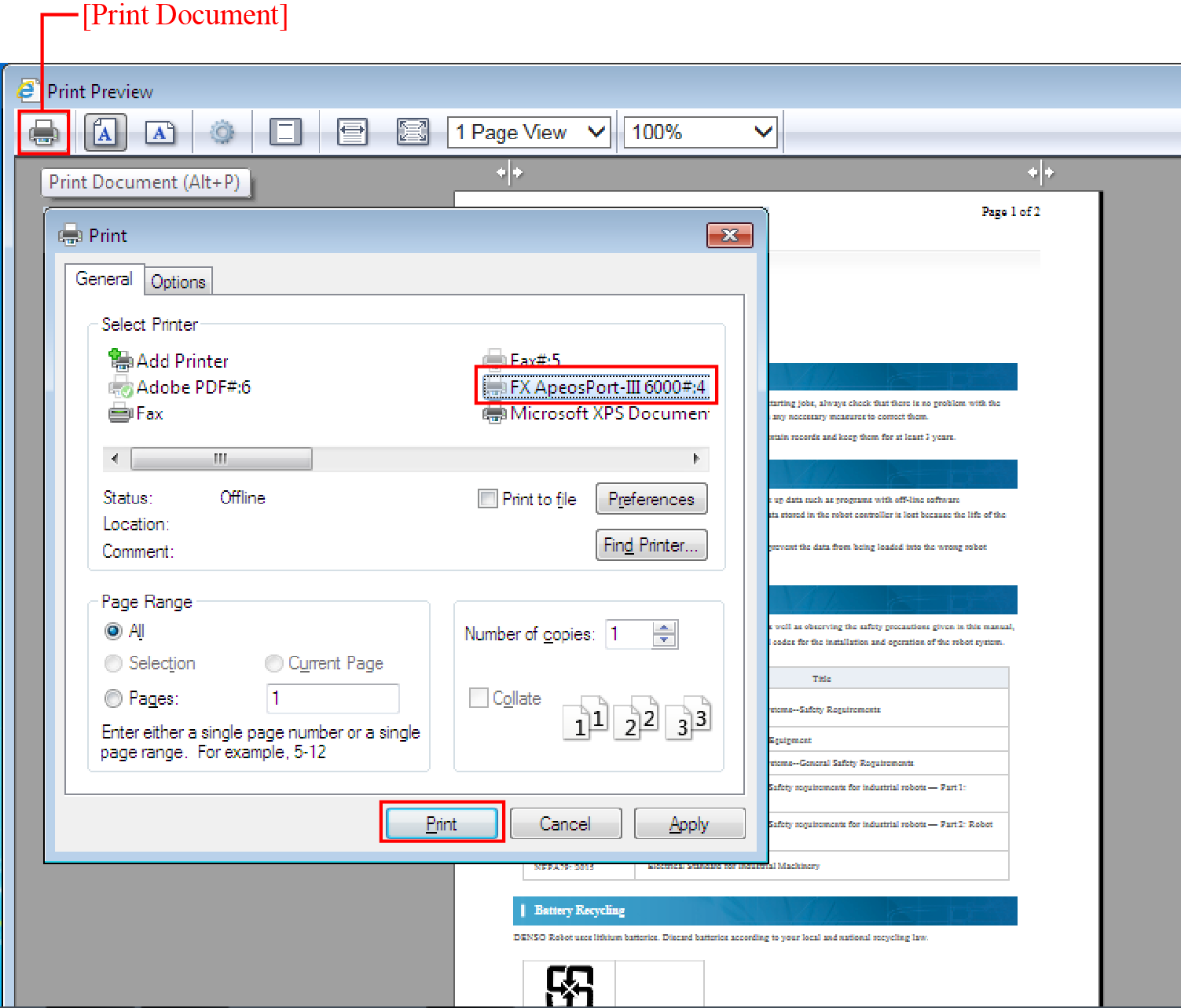
If your computer equips PDF creator software, you can create PDF file by using PDF printer. For details, refer to the manual of PDF creator software you use.
Sample Printing
The following image is a printout that is output by above-mentioned STEP1 to STEP4.
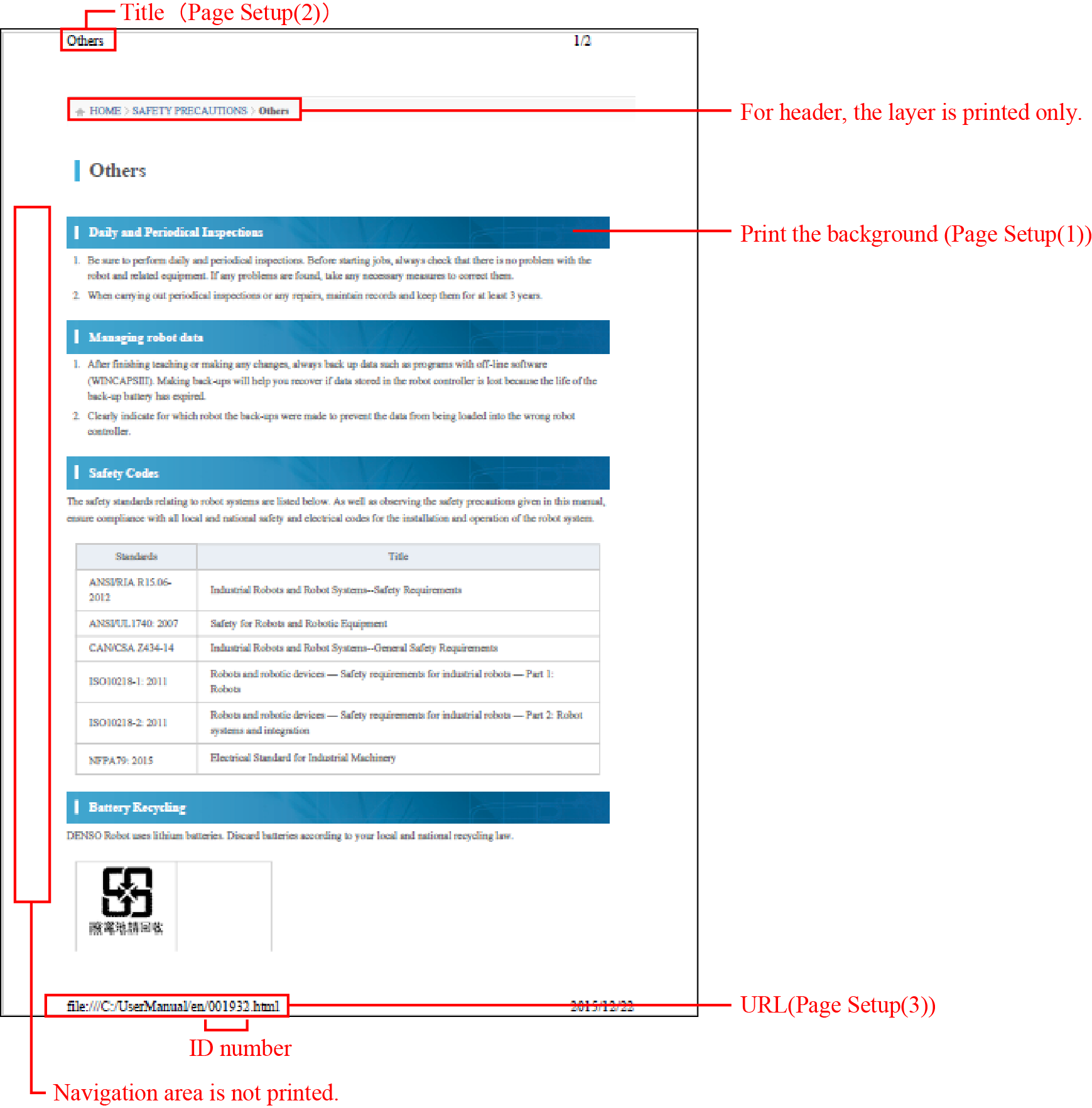
ID : 2329

