ID : 2334
Favorite Function
With adding a content in Favorite, you can open the content by selecting from the list.
Add a Content into Favorite
1
Press View Favorite, feeds, and history button, and then select “Add to favorites”
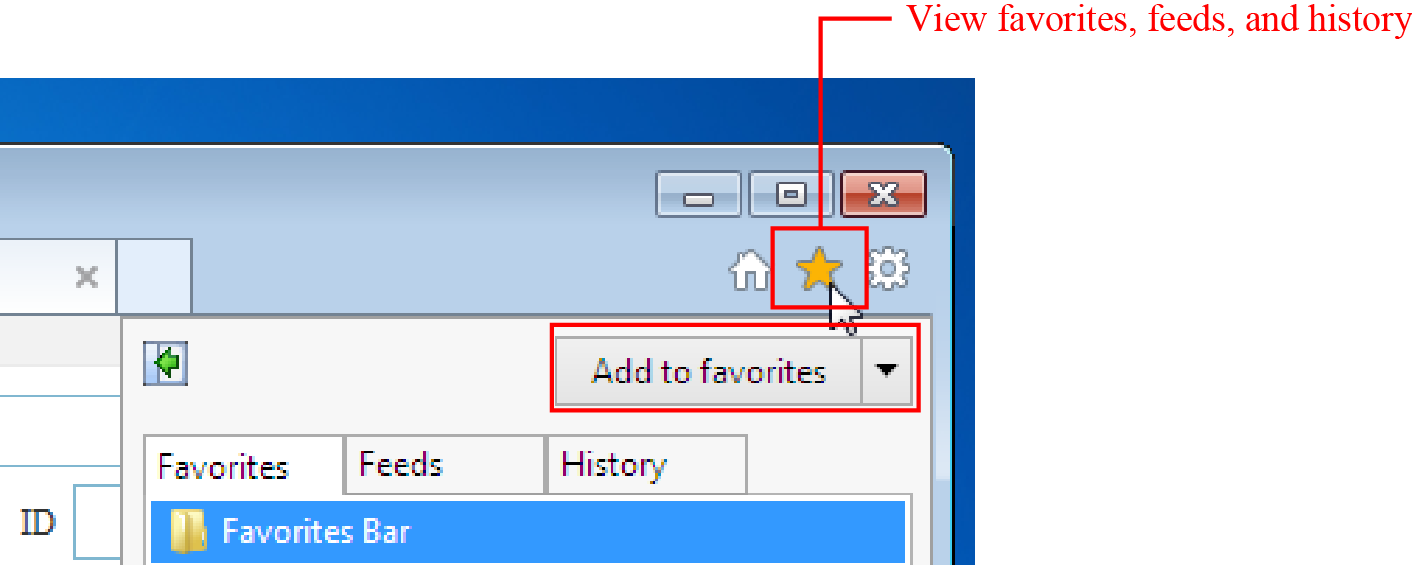
2
On the Add a Favorite dialog, enter a name, select where the favorite is created, and then click Add button.
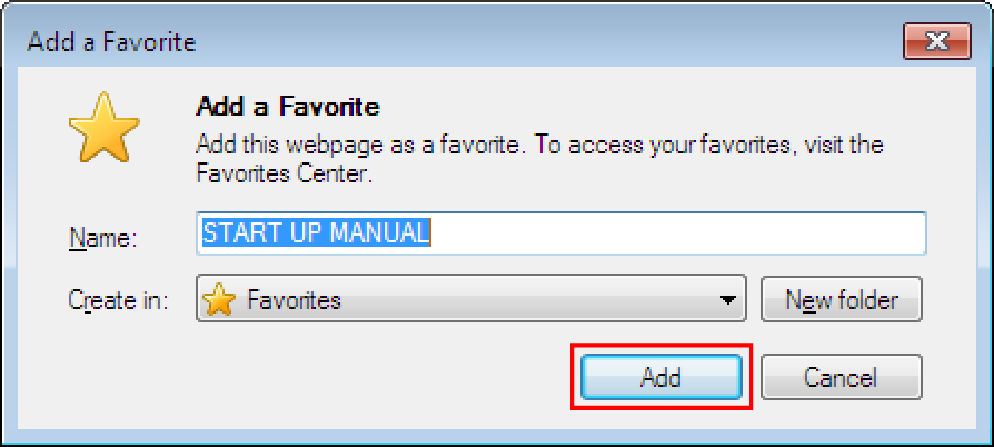
For more convenient use, select Add to Favorite Bar instead Add to favorites.
With this operation, this manual will be displayed in a menu bar at any time.
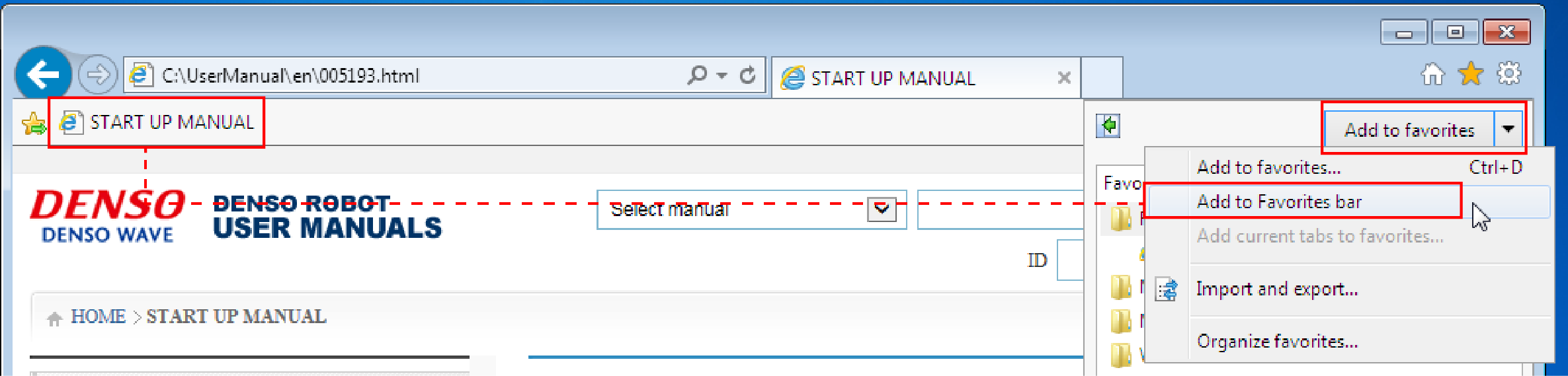
Open an Added Content
Click View favorites, feeds, and history button, select a desired content from the Favorites tab, and then click it.
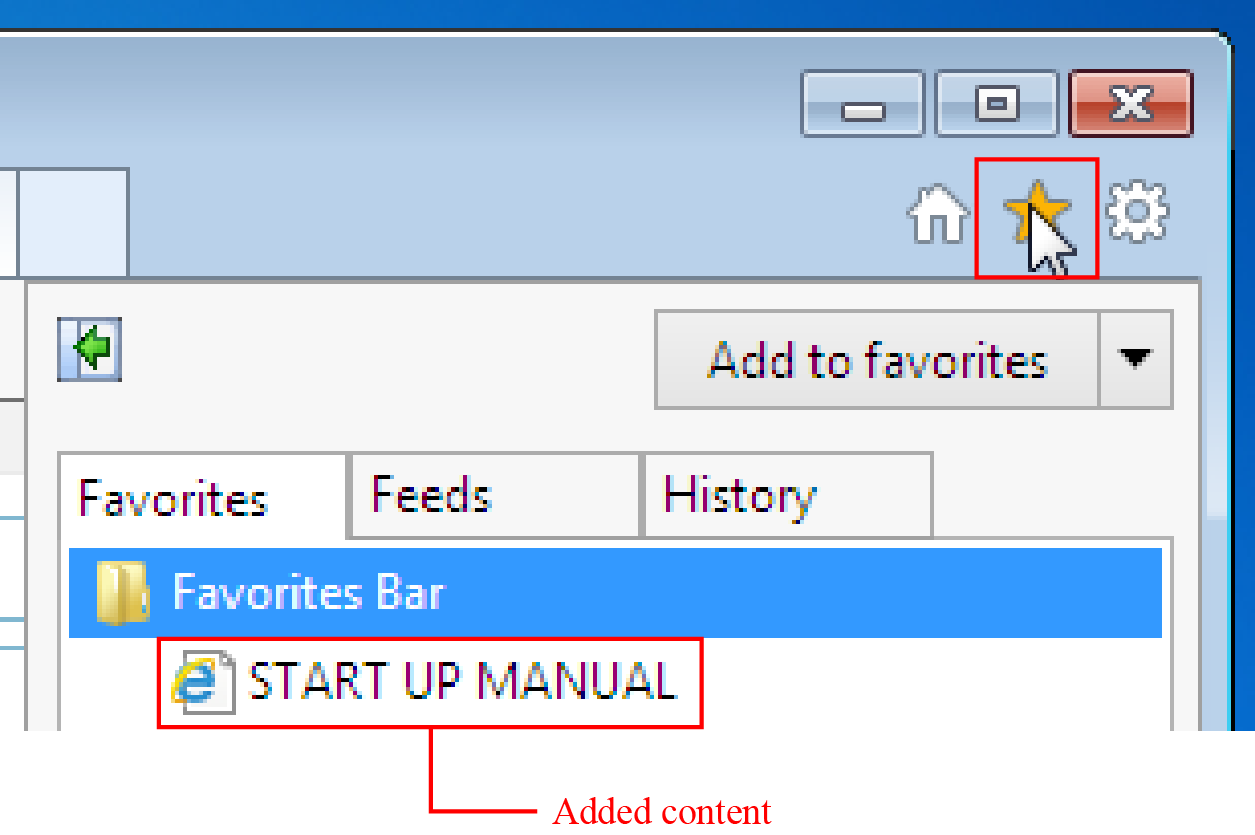
Delete an Added Content from Favorite
To delete a content from Favorite, click View favorites, feeds, an history button, right-click on an item to delete, and then click Delete.
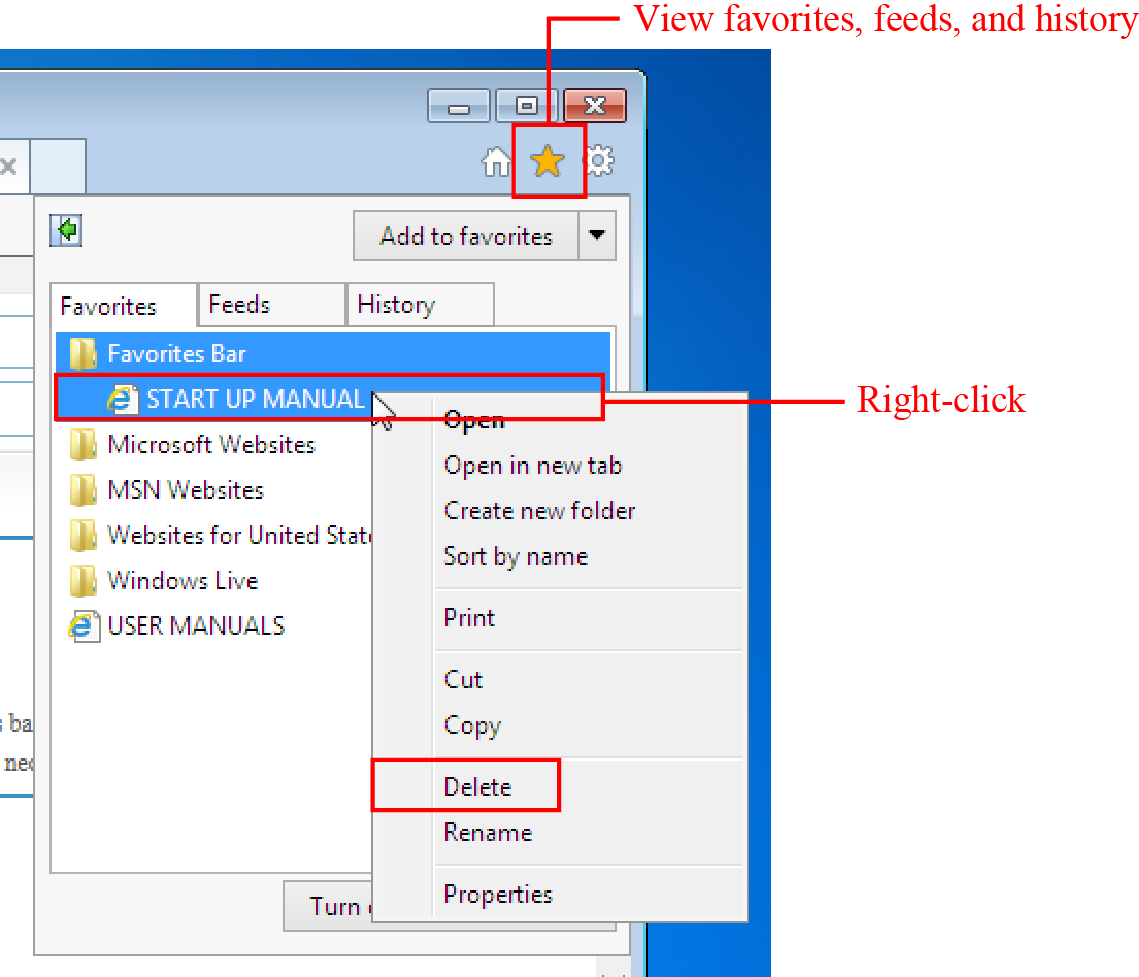
ID : 2334

