ID : 3102
String Search with Spaces Procedure (Phrase search)
If a search string includes a space, the space is deemed as a string delimiter. As a result, the search string is divided into several words and searched (AND/OR search). To search a text string that includes spaces, enclose the text string with double quotation marks (“) so that spaces are not deemed as string delimiters.
The following shows the search procedure.
1Specify a search option. This sample specifies "Full-text search ". |
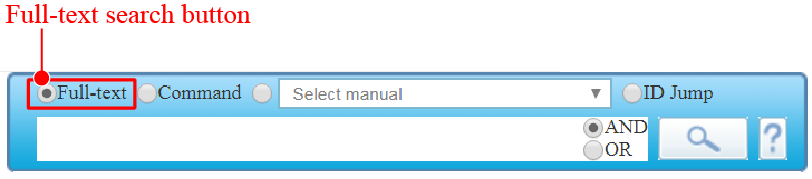 |
2Enclose the search string that includes spaces with the double quotation marks (") as the image in the right side shows. |
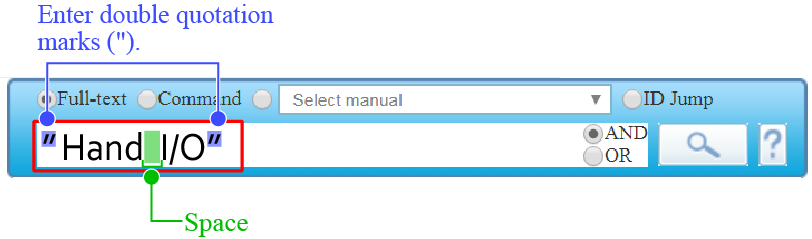 |
3Click [Search] button or press Enter key of your keyboard to display the search result. |
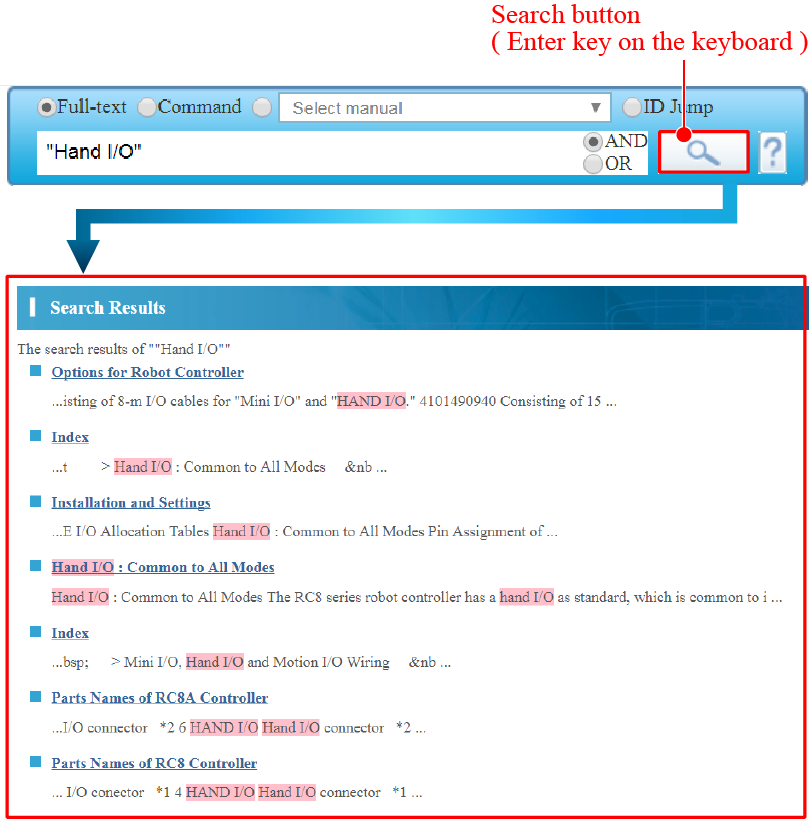 |
- To search a double quotation mark (") itself
- To search a double quotation mark (") itself, enter a backslash (\) in front of the double quotation (") (see the figure below).
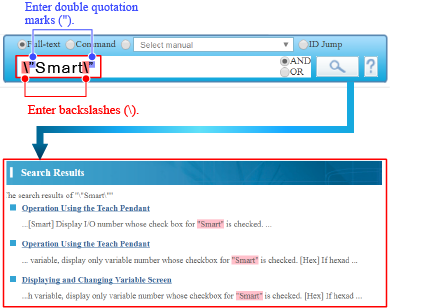
- To search a backslash (\) itself
- To search a backslash (\) itself, enter a backslash (\) in front of the backslash (\) (see the figure below).
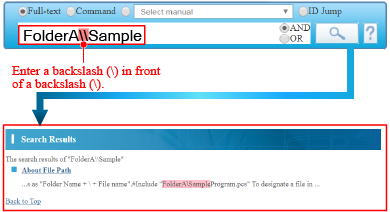
For information of the combination of several search options (AND/OR search and wildcard search), please refer to "Special Cases for Search String Entry".
ID : 3102

