ID : 4037
Turning ON COBOTTA
Turning on COBOTTA allows the robot to be operated from Remote TP/Virtual TP or to be run automatically.
To avoid electric shock or damage to the product, before turning on your COBOTTA, check that there is no damage to cables or wires.
Turning ON COBOTTA
To operate COBOTTA, it is necessary to turn on COBOTTA.
The built-in controller of COBOTTA executes all power supply and its control needed for the robot operation.
Operation Procedures
1
Press "-" side of the power switch of COBOTTA shown in the figure below until it clicks.
The LED part on the COBOTTA unit turns on.
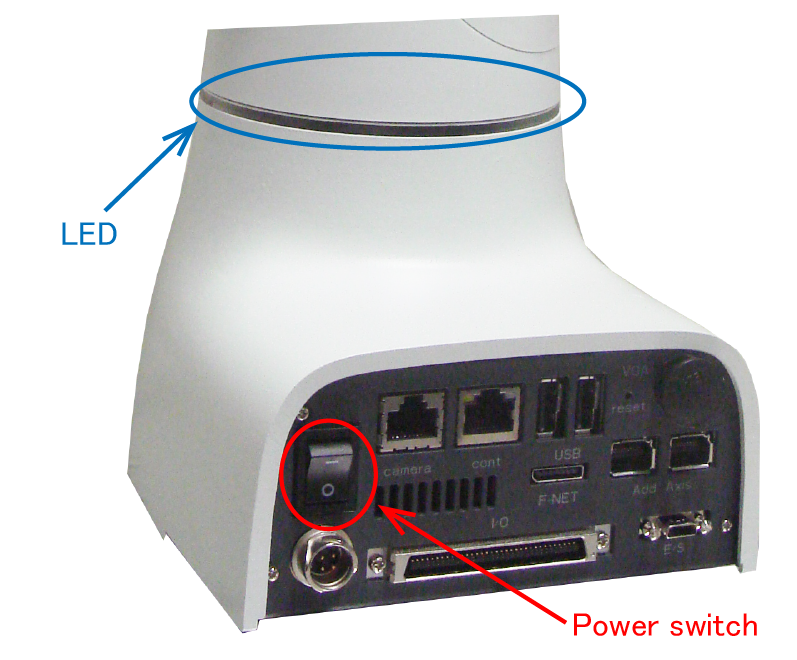
Once COBOTTA is powered-ON, do not turn off COBOTTA until the initialization has completed. Otherwise, data you have created may be damaged.
Completion of Initialization
Completion of the initialization can be determined with the following messages or signals.
| TP | When "Initializing" is disappeared. | |
|---|---|---|
| I/O | Mini IO-dedicated allocation | When "Robot Initialized" or "Robot Error" is output. |
Language Settings
The screen to select the appropriate language is displayed when turning on COBOTTA. Select your language and press [OK].
1
Remote TP/Virtual TP displays the screen to select the appropriate language when turning on COBOTTA.
2
Select your language and press [OK].
3
If you do not want the language selection screen to appear any more, select "Do not display" and press [OK].
4
The top window is displayed.
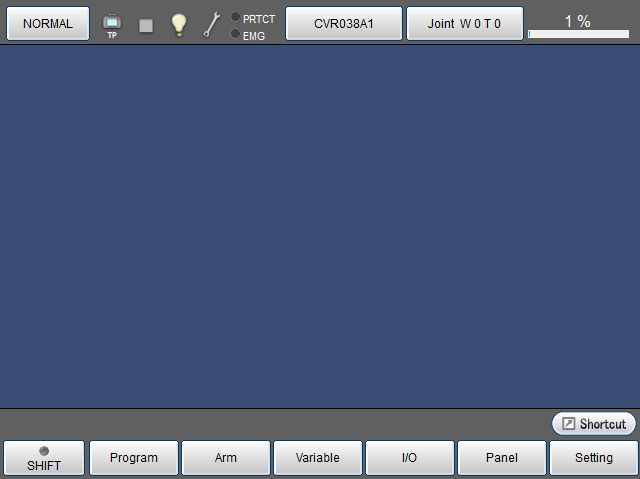
ID : 4037

