ID : 4069
Displaying Folder or Contents of the File
Operation path : [F1 Program] - [F11 Display]
Display the folder selected from the program list or contents of file.
Press [F11 Display] to display the folder selected from the program list or contents of file as shown below.
When [Shift] is not pressed.
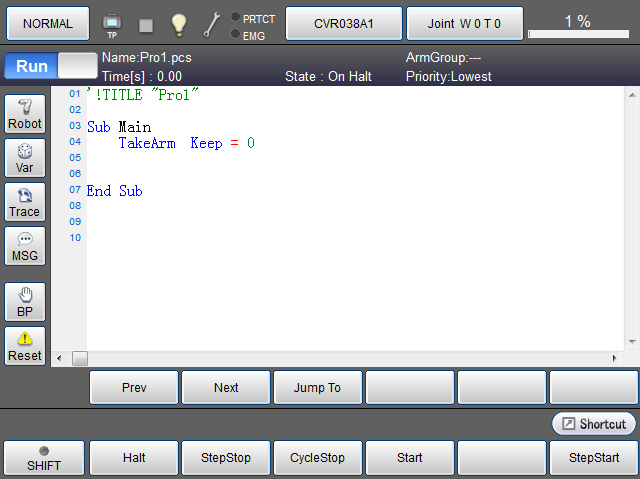
When [Shift] is pressed.
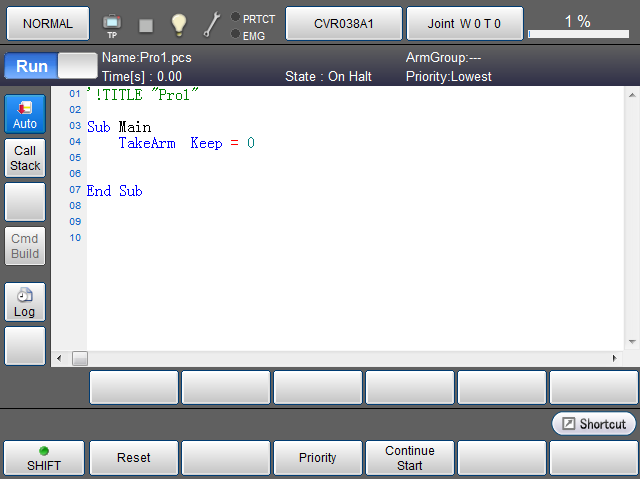
| Keys other than function keys | |
|---|---|
| Robot |
Display 3D image of the robot during the machine lock. |
| Var | Monitor variables in the program. |
| Trace | Display trace log to record the flow and timing of program execution. |
| MSG | Output message. |
| BP |
Set breakpoint. System message of [BreakPoint Setting] will be displayed. Select one of "BreakPoint Setting", "Clear all BreakPoint in a file", and "Clear all BreakPoint in the project" in the message, and press [OK] to set or cancel the break point. |
| Reset | [Program reset] window opens. Select either "Only this program" or "All programs", and press [OK] to reset the target program. |
| Auto |
Switch the auto scroll settings ON and OFF. When this option is ON, the button lights blue. |
| Call Stack |
Display a history of program call. This item is available in Auto mode and in Teach-check mode. |
| Log |
In this button, start, stop and clear of trace log, control log and servo log are available.
|
| Prev | Display the previous page of the currently displayed program. |
| Next | Display the next page of the currently displayed program. |
| Jump To |
Move to the specified line. Numeric keypad will be displayed. Enter the line number with numeric keypad, and press [OK] to move to the specified line. |
| Available function keys | |
|---|---|
| [F1 Halt] | Halt the program being executed. |
| [F2 StepStop] | Execute step stop of the program being executed. |
| [F3 CycleStop] | Execute cycle stop of the program being executed. |
| [F4 Start] | Execute "single-cycle start" or "continuous start" of the selected program. |
| [F6 StepStart] | Execute "single-step start" of the selected program. |
| [F7 Reset] | [Program reset] window opens. Select either "Only this program" or "All programs", and press [OK] to reset the target program. |
| [F9 Priority] | System message to set the priority will be displayed. Select either of lowest, low, normal, high, and highest, and press [OK] to change the priority of the selected program. |
| [F10 Continue start] | Execute continue start of all programs that are under suspension. |
ID : 4069
- Related Information
- Displaying the Trace Log
- Call Stack Window

