ID : 6701
Leveraging Existing Files
In practice, a key technique is to recycle files from other projects.
There are three file types.
- Program file (*.pcs)
- Header file (*.h)
- Teach pendant panel (*.pns)
1
From the menu bar, click Project, click Add Existing File.
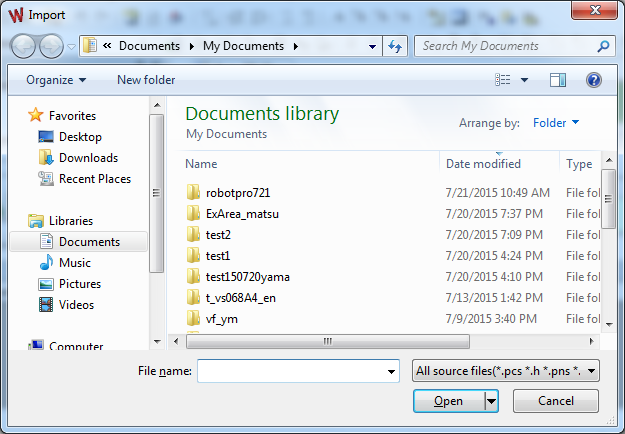
2
Select a file you want to add, and then click Open.
Selected program will be added to Program list and Project window.
- The selected file will be added to the folder selected in Project window.
If the file name being added is the same as existing file name in the folder, a confirmation dialog for overwriting will be displayed. - If you want to import by folders, choose Project|Folder|Import and specify the folder.
ID : 6701

