ID : 6706
Comment Block
This submenu command changes the lines selected in the Program edit window into comments.
1
Select the lines to comment out.
2
From the menu bar, click Edit, point to Comment Block, and then select Comment Block. The selected lines will be converted to comments.
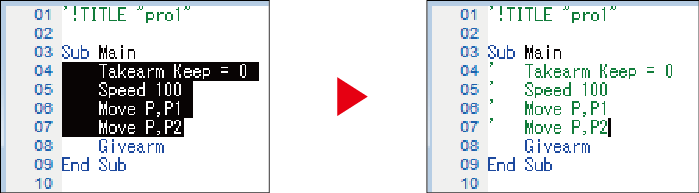
To reverse this operation, select lines and choose Edit|Comment Block|Decomment.
ID : 6706

