ID : 6715
Insert Registered Character String
1
On the Program Edit window, place a cursor on a line that you want to insert a registered character string.
2
From the menu bar, click Edit, click Insert registered string.
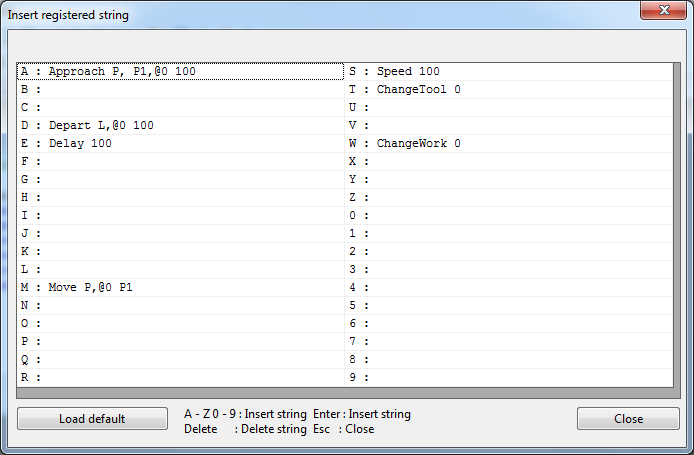
3
Double-click a key where you want to insert. The character string is inserted in the Program edit window.
ID : 6715

