ID : 6873
Tool Bars
The editor provides the following handy tool bars for creating TP panel data.
- Main tool bar
- Zoom grid tool bar
- Layout tool bar
- Parts tool bar
- Move tool bar
Main Tool Bar
This provides the following buttons.

| Name | Description | |
|---|---|---|

|
New | Create a new TP panel file. |

|
Open... | Open an existing TP panel file. |

|
Save | Save the current file to disk, overwriting any older version there. |

|
Cut | Move the contents of the selected range to the system clipboard. |

|
Copy | Copy the contents of the selected range to the system clipboard. |

|
Paste | Insert the clipboard contents at the current cursor position. |

|
Undo | Reverse the effects of the last operation. |

|
Redo | Undo the last undo operation--in other words, repeat the last operation. |

|
Print the current screen. | |

|
About | Display the About screen indicating the editor's version number, etc. |
Zoom Grid Tool Bar
These buttons change the Layout window magnification, toggle the grid display on and off, etc.
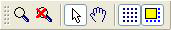
| Name | Description | |
|---|---|---|

|
Zoom | Change the magnification ratio for the selected region. |

|
Cancel Zoom | Cancel zooming and return the Layout window to the standard (100%) magnification. |

|
Select parts | Select a part pointed with this cursor. |

|
Pan | Shift the display screen in the specified direction. |

|
Grid | Toggle the grid display on and off. |

|
Snap | Toggle automatic grid positioning on and off. |
Layout Tool Bar
These buttons assign uniform positioning, spacing, or size to the selected parts.

| Name | Description | |
|---|---|---|

|
Align Top | Align along the upper edge. |

|
Align Middle | Align vertical centers. |

|
Align Bottom | Align along the lower edge. |

|
Align Left | Align along the left edge. |

|
Align Center | Align horizontal centers. |

|
Align Right | Align along the right edge. |

|
Space across | Standardize horizontal spacing. |

|
Space down | Standardize vertical spacing. |

|
Same width | Standardize width. |

|
Same height | Standardize height. |

|
Same size | Standardize size. |
Parts Tool Bar
Most of these buttons select a part to add to the panel layout in the Layout window.

| Name | Description | |
|---|---|---|

|
Label | Add part: label. |

|
Text box | Add part: text box. |

|
Numerical value input box | Add part: numerical input box. |

|
Group box | Add part: group box. |

|
Radio button | Add part: radio buttons. |

|
Check box | Add part: check box. |

|
Push button | Add part: push button. |

|
Illuminated push button | Add part: illuminated push button. |

|
Pilot lamp | Add part: pilot lamp. |

|
Line | Add part: line. |

|
Rectangle | Add part: rectangle. |

|
Oval | Add part: oval. |

|
Function key | Add part: function key. |

|
Timer | Add part: timer. |
Move Tool Bar
These buttons move parts around the panel layout and within the file's part hierarchy.

| Name | Description | |
|---|---|---|

|
Front | Move to the top layer. |

|
Back | Move to the bottom layer. |

|
Forward | Move forward one layer. |

|
Backward | Move backward one layer. |

|
Nudge up | Move up. Simultaneously holding down the Shift key moves 5 pixels each time. |

|
Nudge down | Move down. Simultaneously holding down the Shift key moves 5 pixels each time. |

|
Nudge left | Move left. Simultaneously holding down the Shift key moves 5 pixels each time. |

|
Nudge right | Move right. Simultaneously holding down the Shift key moves 5 pixels each time. |
ID : 6873

