ID : 6889
Line
This part draws a straight line with the specified pattern on the panel layout.
The parts line, oval, and rectangle are for drawing only. They support no events. Nevertheless, other parts on the same screen can still change their properties.
Line Example
1
Load the editor and place a line on the panel layout.
2
Changing line properties
Like all drawing parts, the main properties here are line type (.style) and line thickness (.thickness).
The following example uses a button press to change line thickness and style.
Add a second line and a button to the panel layout.
3
Open the Source Code Edit window and add the following action source code for changing the line 1 thickness to 5 pixels and the line 2 style to dotted line when the button is pressed.
4
Compiling this panel layout and downloading it to the controller produces the following displays.
Before button press
After button press
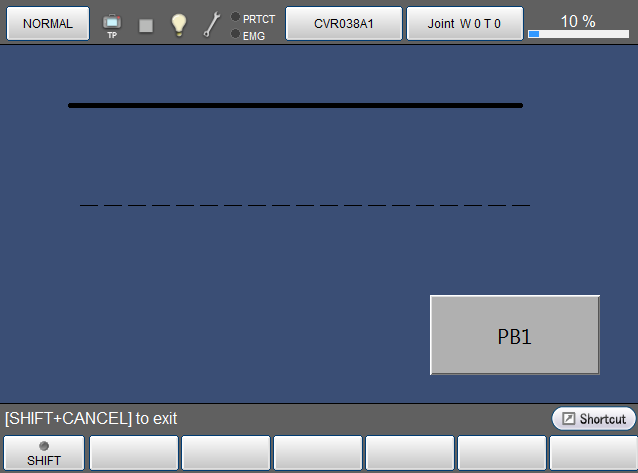
ID : 6889

