ID : 6905
Initialize Event
The Initialize event can be added to each panel. It is used to initalize the TP panel layout.
The Initialize event will be called when any of the following conditions arises.
- When pressing [F5 Panel] starts the TP panel screen software.
- When booting the COBOTTA starts the TP panel screen software.
- When the Page Change command switches the TP panel screen.
Setting Method
1
When selecting the panel from the TP panel, Initialize event becomes selectable, then, Initialize event code is automatically created.
Sub Panel_Initialize()
End Sub
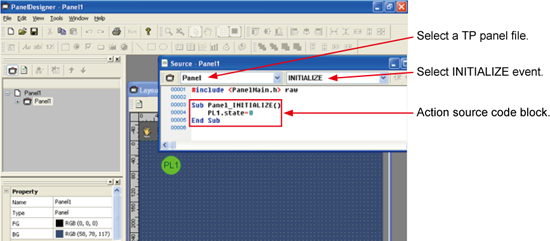
2
Flesh out the skeleton with action source code.
ID : 6905

