ID : 7008
Lock Function
Overview
This function prohibits users from editing a program with a password.
Use this function if you want to prevent users from unintended editing.
Once an encrypted part of program is edited, it may not be able to be recovered at times.
However, this can prevent the encrypted part being edited. This function is availabler.
Editing restriction of Locked file
Program list window
| Function key | Availability |
|---|---|
| [F1 New] | X |
| [F2 Delete] | - |
| [F3 Copy] | - |
| [F4 Paste] | - |
| [F5 Edit] | X |
| [F6 Aux] | X |
| [F9 ncrypt/Decrypt] | - |
| [F11 Rename] | - |
| [F12 Check Syntax] | X |
Program editing window
| Function key | Availability |
|---|---|
| [F1 CreateNew] | - |
| [F2 Delete] | - |
| [F3 Copy] | X |
| [F4 Paste] | - |
| [F5 Edit] | - |
| [F6 Save & CheckSyntax] | X |
| [F7 Comment] | - |
| [F8 Uncomment] | - |
| [F9 Format] | - |
X : Editing available
- : Editing not available
Operation procedures
Lock settings
1
Select a program to be locked. If the caption of the mode switch is [Run], click the switch to display[Edit].
2
While the caption is [Edit], click [F10 FileLock/Unlock].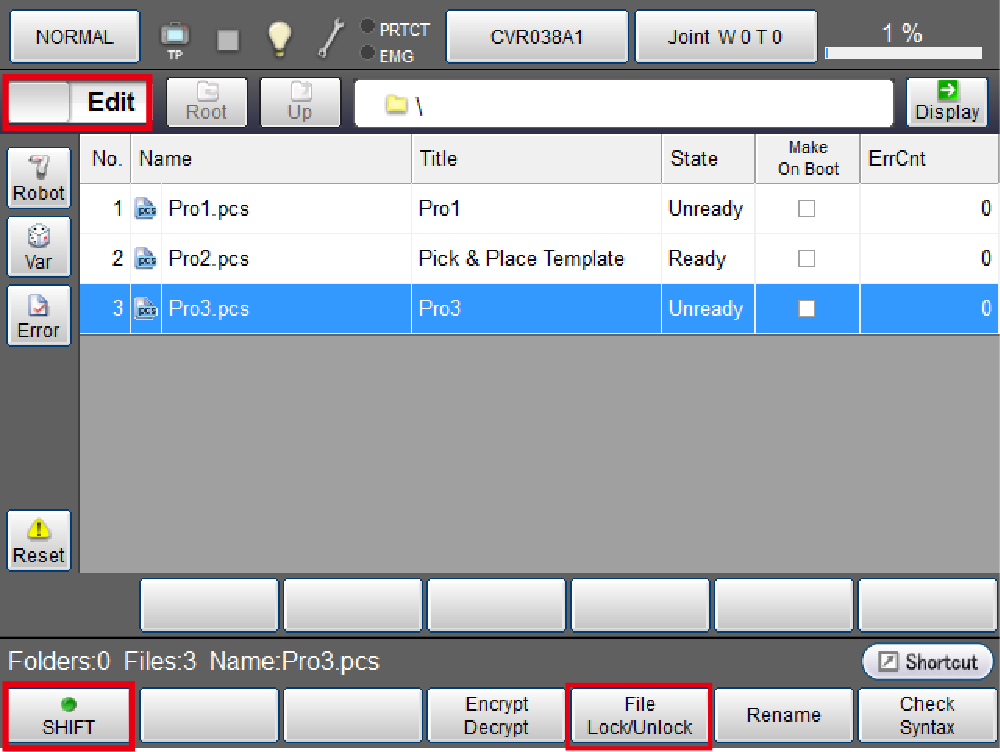
3
Once a confirmation message appears, click [OK].
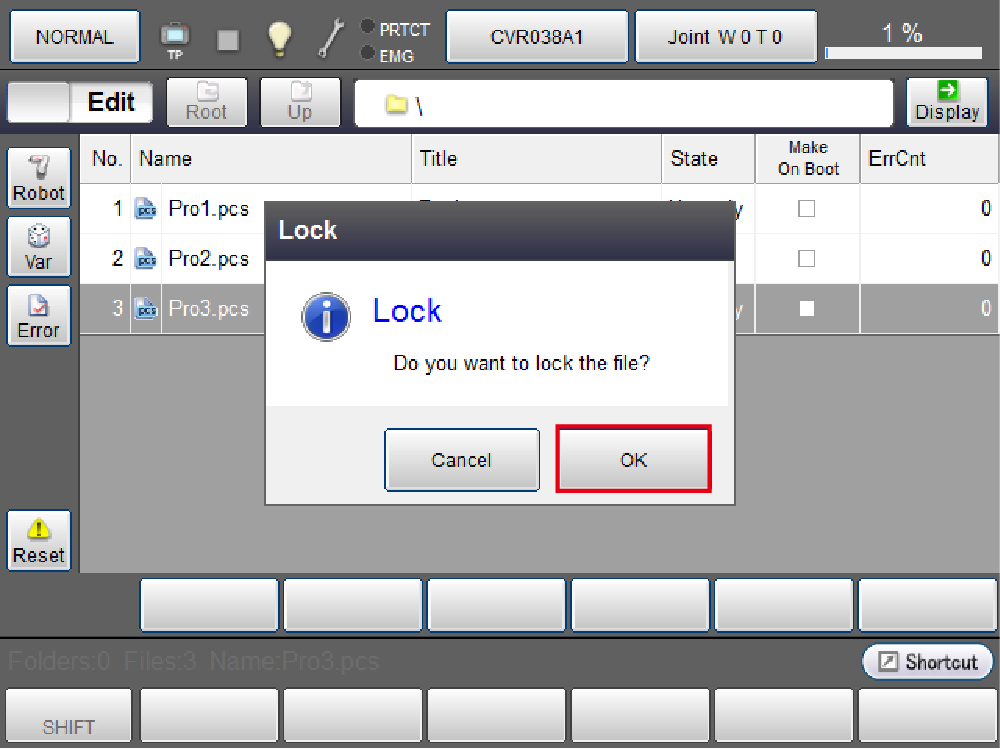
4
A text input window appears. Enter a password and then click [OK].
5
Once a system message appears, click [OK].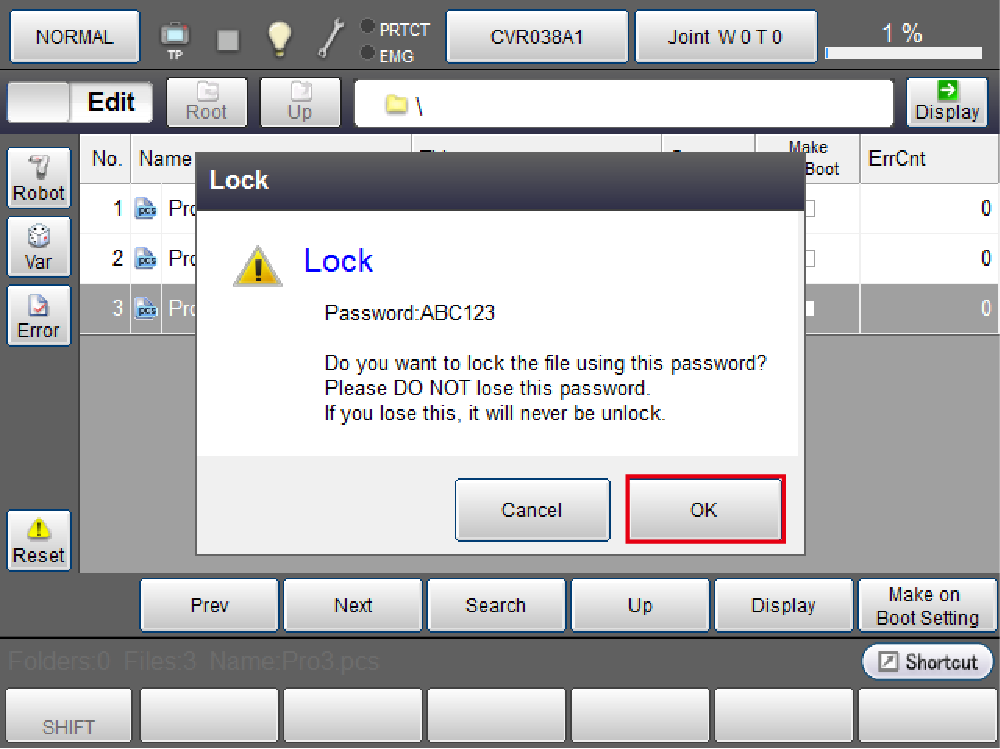
6
Once a confirmation message appears, click [OK].
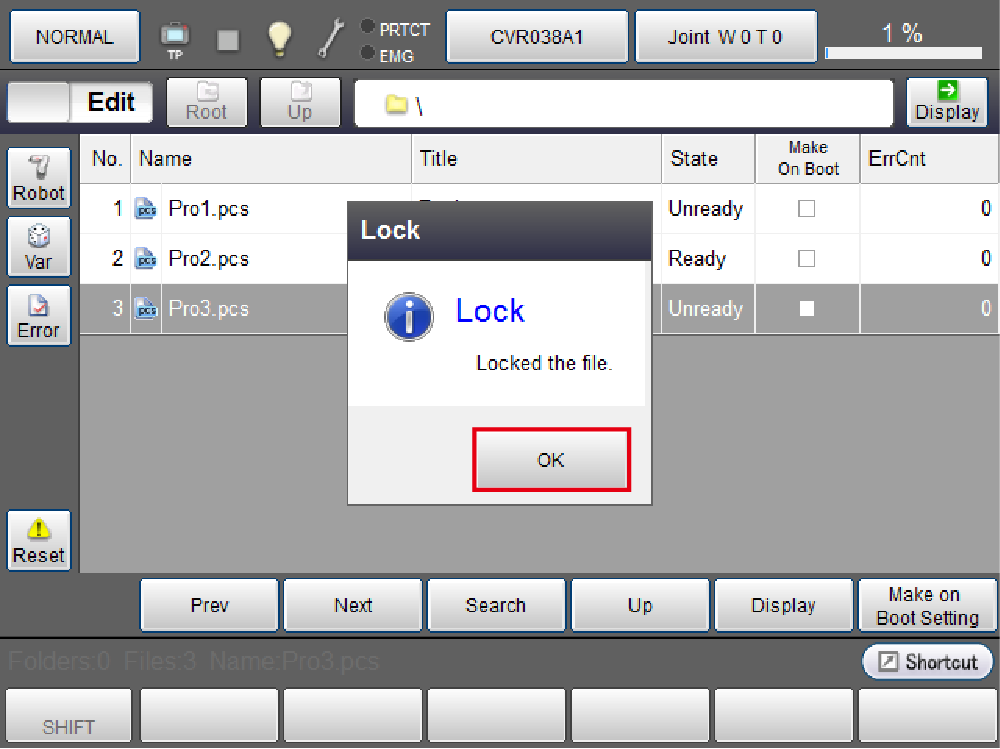
Unlock settings
1
Select a program to be unlocked. If the caption of the mode switch is [Run], click it to display [Edit].2
While the caption is [Edit], click [F10 FileLock/Unlock].
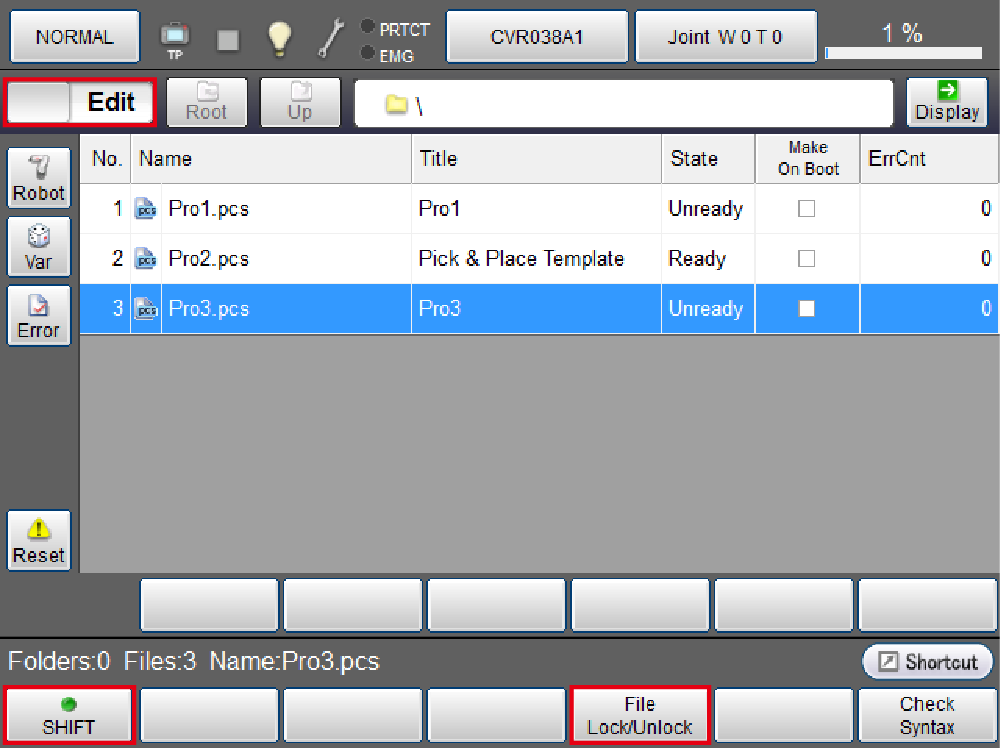
3
A system message appears. Click [OK] on the dialog box.
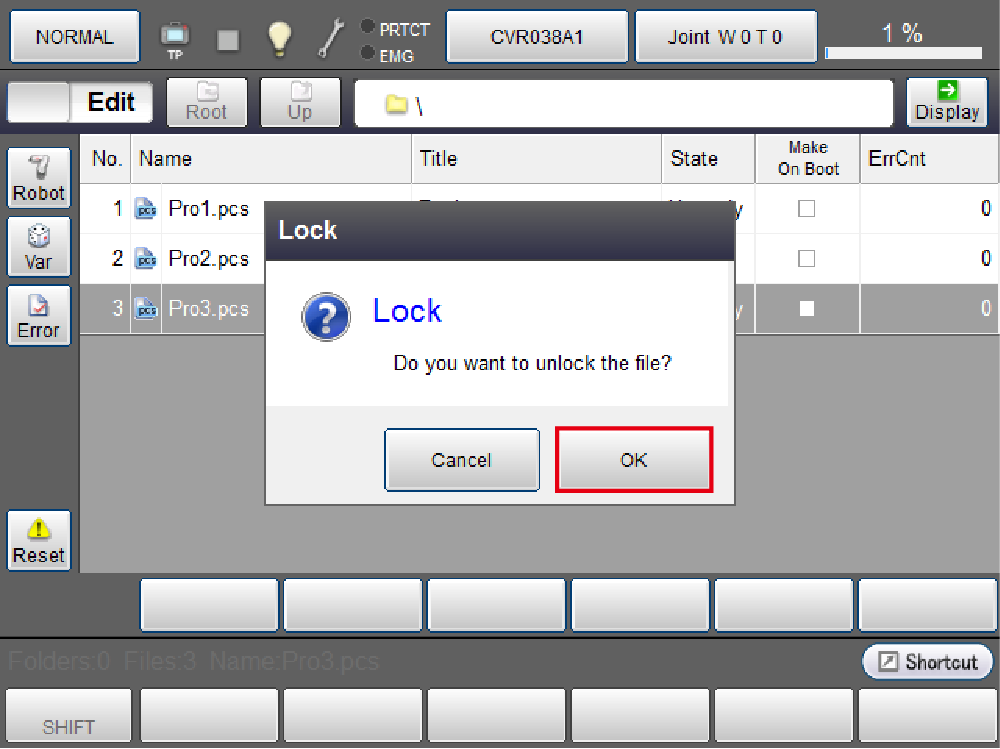
4
A text input window appears. Enter a password and then click [OK].
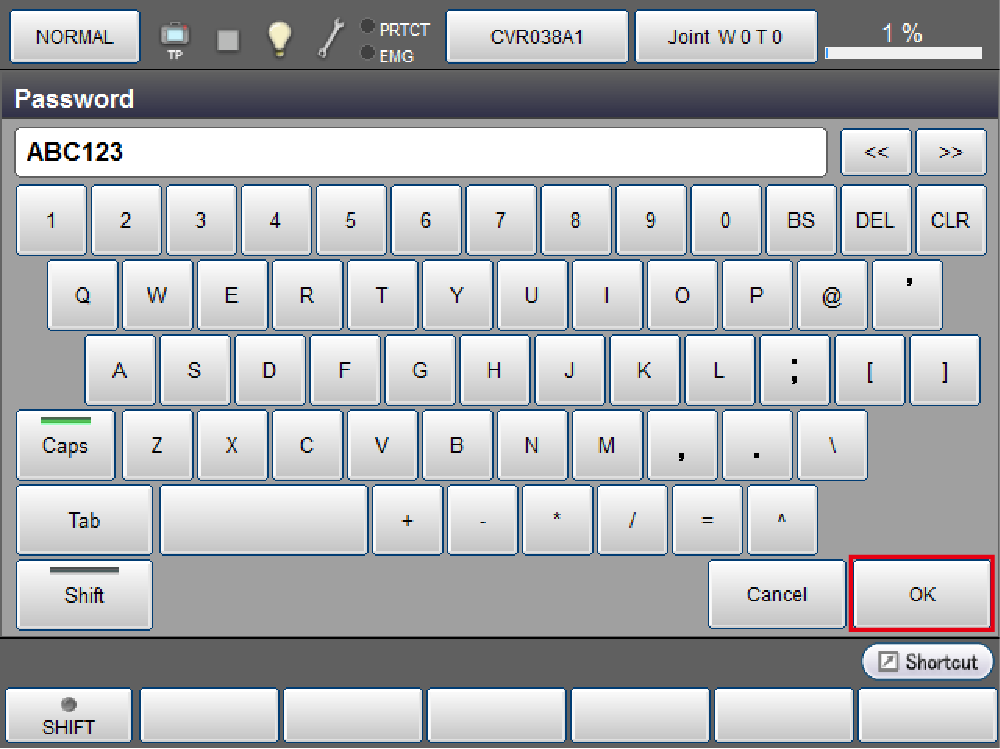
5
Once a confirmation message appears, click [OK].
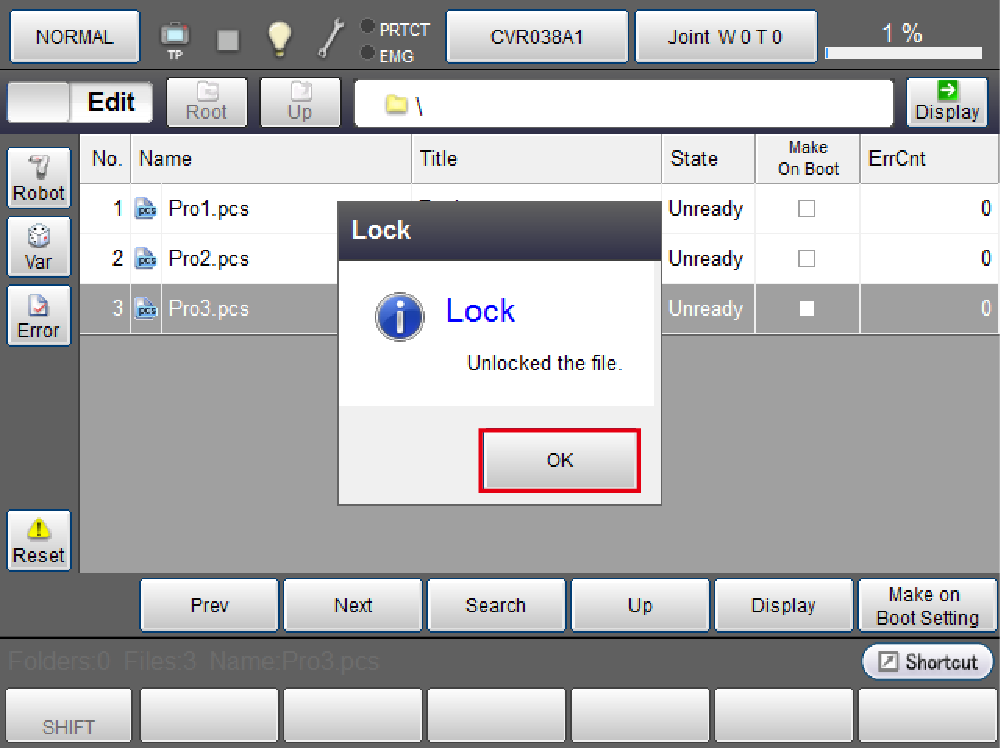
ID : 7008

