ID : 7098
Registering a Reference Position
To use Simple position correction function, you need to register a "Reference position" under the normal condition beforehand. Since the value is corrected based on the registered reference position, please register a reference position as accurate as possible. The accuracy of the reference position affects the position correction accuracy.
Preparation for the Reference Position Registration
Number and Shape of the Reference Position
Create four or more reference positions. The shape of the reference positions should be suitable for positioning, such as shapes having a pointed tip (e.g; cone or pyramid).
Shape of the Tool
Prepare a tool to be taught. Select a tool whose shape is practical for positioning, such as a tool having a pointed tip.
The tip of the tool to be used must be offset from the 6th-axis rotation center.
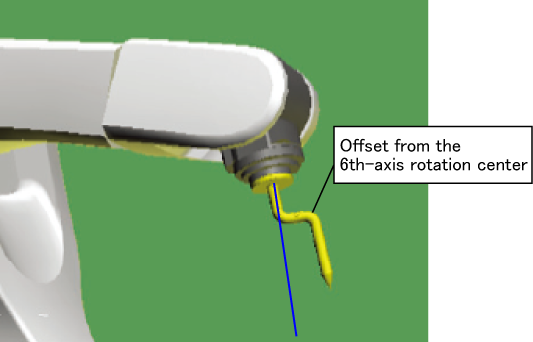
Setting the Tool Coordinate System
Set a Tool coordinate system for any Tool number, and then select the Tool number where the Tool coordinate system is set
Setting the Work Coordinate System
Select WORK0 as a Work coordinate.
ID : 7098
- Related Information
- Reference Position Registration Procedure

