ID : 1187
Connecting Robot Controller
Controller and robot are connected by the motor & encoder cable.
Make sure that the power of controller is OFF before starting settings.
Connection in Robot Side
1
Check and match the right and left side of connector of the motor & encoder cable and connector of the robot.
The connector cannot be plugged in if it connected wrong way.
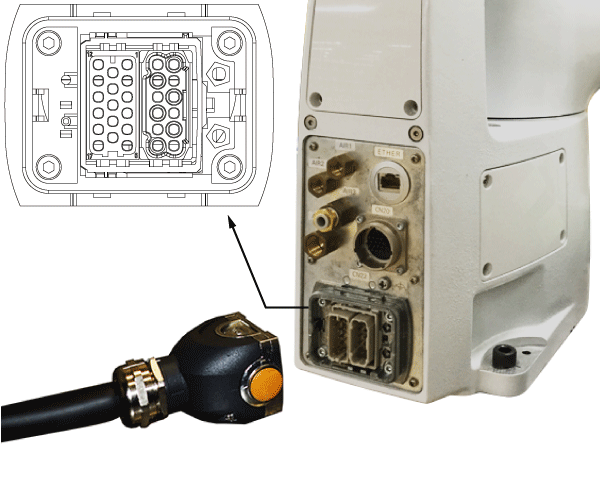
2
Insert the motor and encoder cable’s connector straight into the robot’s connector.
- The motor and encoder cable’s connector has a tab on each left and right side. These tabs ensure the sealing of the two connectors when fitted into the robot’s connector.
- Make sure that both tabs on the left and right sides click when fitted into the robot’s connector.
- In addition, move the cable’s connector left and right to confirm that the tabs have been fitted into the robot’s connector. (Refer to Figure 1.) If only one of the tabs is fitted into the robot’s connector, the cable’s connector will be significantly tilted. (Refer to Figure 2.)
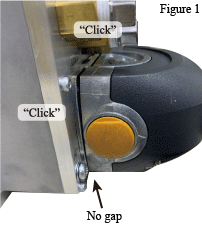
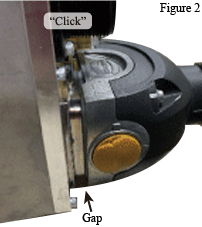
Connection in Controller Side
Refer to "Connecting Robot" of RC8 SERIES ROBOT CONTROLLER MANUAL.
ID : 1187

