ID : 1189
Resetting the Login Passwords
Function Description
To reset the login passwords for the robot controller.
- The function resets the login passwords for the robot controller, not for WINCAPSⅢ.
- The function is available in Ver.2.16.* or higher.
Operation Procedure
1
Start WINCAPSⅢ.
For details, refer to “Starting Up/Shutting Down”.
2
Press [Password reset] from [RC8 tools] in the [Tool] menu.
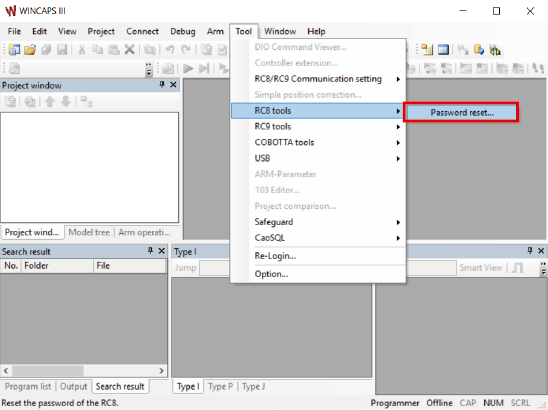
3
Enter the IP address of the intended robot controller in the displayed IP address entry window, and then press [OK].
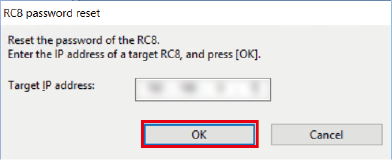
4
The following confirmation message appears. Press [OK].
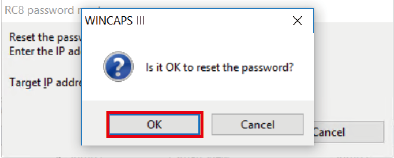
5
The following completion message appears. Press [OK].
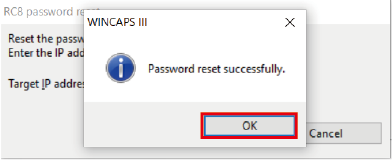
Resetting the login passwords will restore them to the default. If you change a login password, enter the following default password in [Current password].
| [Operator] | 5593551 |
|---|---|
| [Programmer] | 5596045 |
| [Maintainer] | 5596060 |
ID : 1189

