ID : 1753
Displaying Driver Unit Information
Operation path : [F2 Arm] - [F12 Maintenance] - [F3 Driver Unit]
Displays driver unit information.
Display information on parameter settings of driver unit and information on driver unit that is actually installed on the controller.
If there is a difference between parameter information and controller information, "driver unit error" occurs.
If there is a difference between parameter information and controller information, "driver unit error" occurs.
Differential Driver unit turns to red ink.
This allows to check if appropriate driver unit is installed in [Driver Unit Info] window.
Press [F3 Driver Unit] to display the following [Driver Unit Info] window.
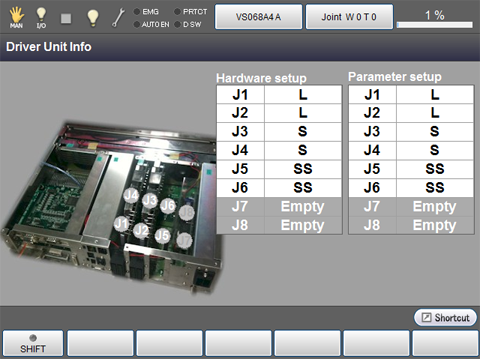
ID : 1753

