ID : 1777
Display Language Setting for Pendant
Operation path : [F6 Setting] - [F3 Pendant and Panel] - [F1 Language]
Set display language to display on the screen of pendant. Press [F1 Language] to display the following [Language] window.
Select language, and press [OK] to set the display language.
It is necessary to restart the controller after changing the settings.
If the engine board is expressed as E in the controller type, when you restart the controller after the language setting change, it will take about three minutes to complete the start-up because the system automatically restart three times.
For information about controller type, refer to "Controller Type".
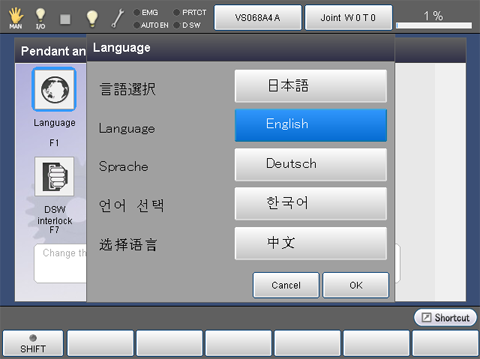
ID : 1777

