ID : 2688
Initial Settings for Master Control
This section describes the initial settings when using the Mirror Control function for COBOTTA.
To configure the setting, set the user level to "Maintainer".
Operation path: [F6 Setting] - [F10 COBOTTA] - [F8 Master Control]
1
In the [COBOTTA] window, press [F8 Master Control].
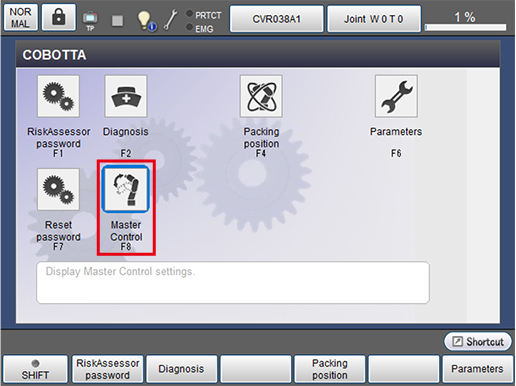
2
Press [F1 Enable/Disable] on the [Master Control] window.
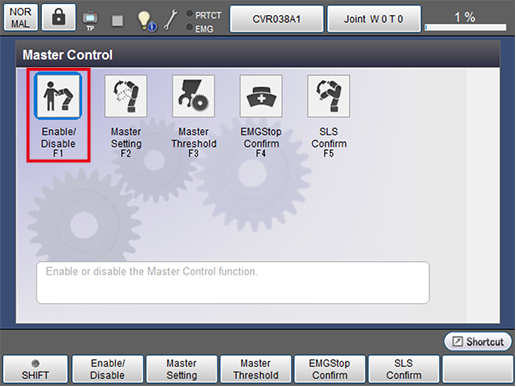
3
Press [OK] on the displayed system message.
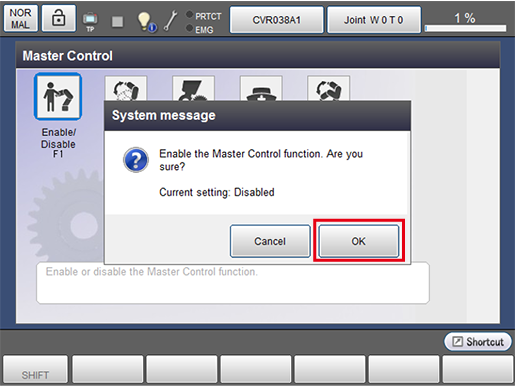
4
Press [OK] on the displayed confirmation message.
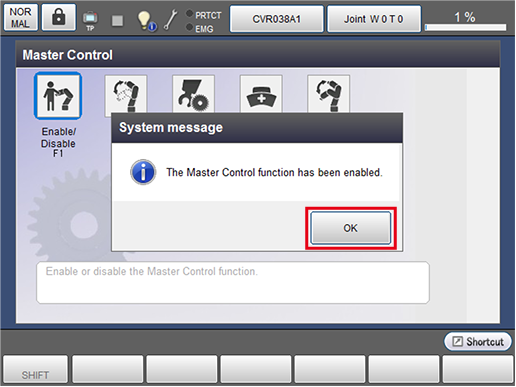
This completes the procedure for enabling Master Control.
Timeout Setting
If the timeout is extremely short, an error occurs when connecting to the slave robot.
Before connecting to the slave robot, adjust a value of No.134 [Timeout of COBOTTA (Master Control)] in the [Master Control setting items] window. The recommended setting value is 1000 [ms].
Operation path: [F6 Setting] - [F10 COBOTTA] - [F8 Master Control] - [F2 Master Setting]
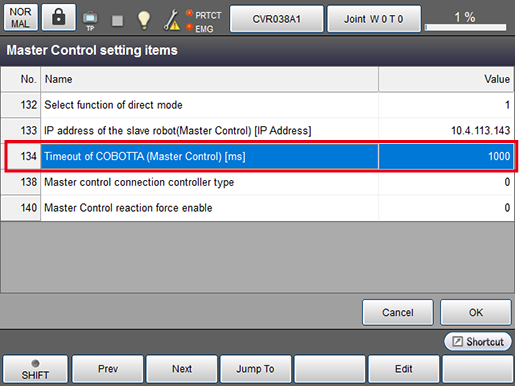
ID : 2688

