ID : 2871
Setting of the Encoder Joint Number
This section describes how to set the joint number of the encoder that is connected to the turntable on the "Conveyor setting" screen.
Setting Procedure
1 Displaying the Joint Number Selection Window
Press [Joint No].
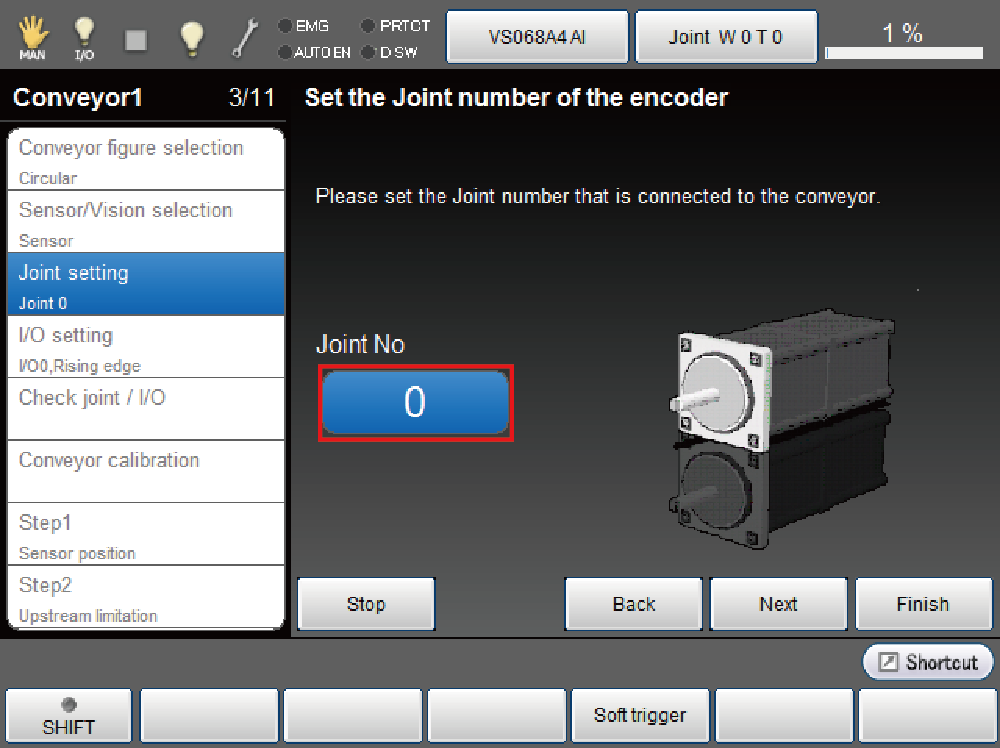
[Joint Number] setting window is displayed.
Items to be displayed in the [Joint Number] window are as follows.
- Joint that is set to [Enable encoder only]
- "Enabled" joint
To change the joint number of the encoder which is assigned to the turntable, set the [Conveyor joint number (Conveyor*)] to "0" from [Tracking] - [F12 Detail] - [Conveyor tracking], beforehand.
2 Selecting the Joint Number and Applying the Selection
Choose a joint number then press [OK].
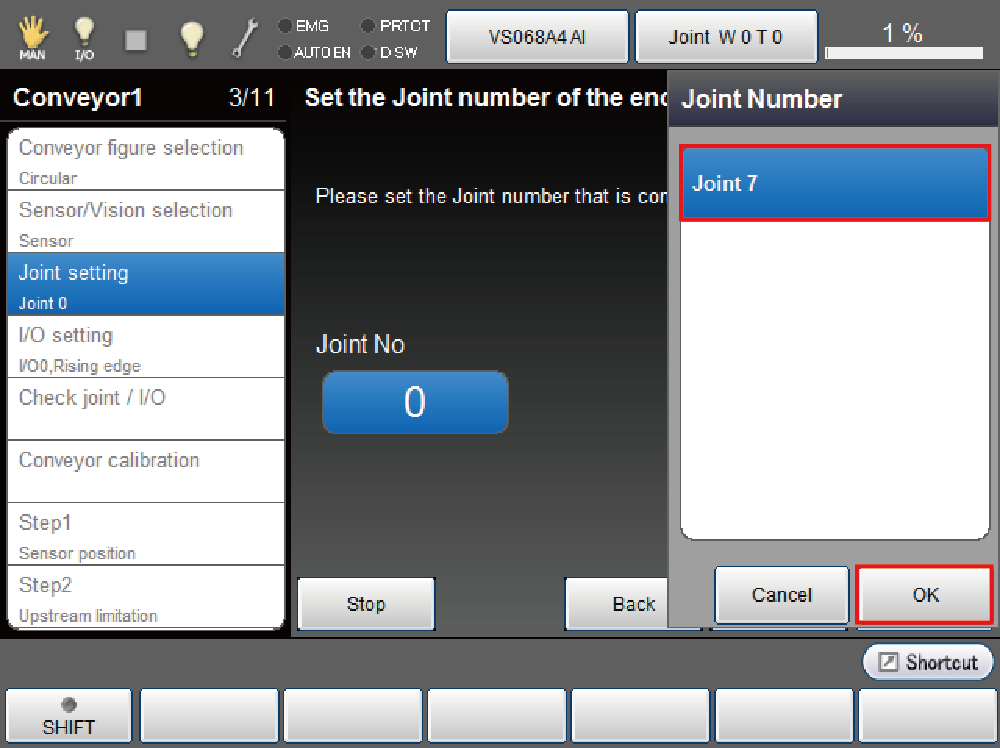
3 Confirmation of Setting Value
The joint number selected in STEP2 is displayed.
Press [Next].
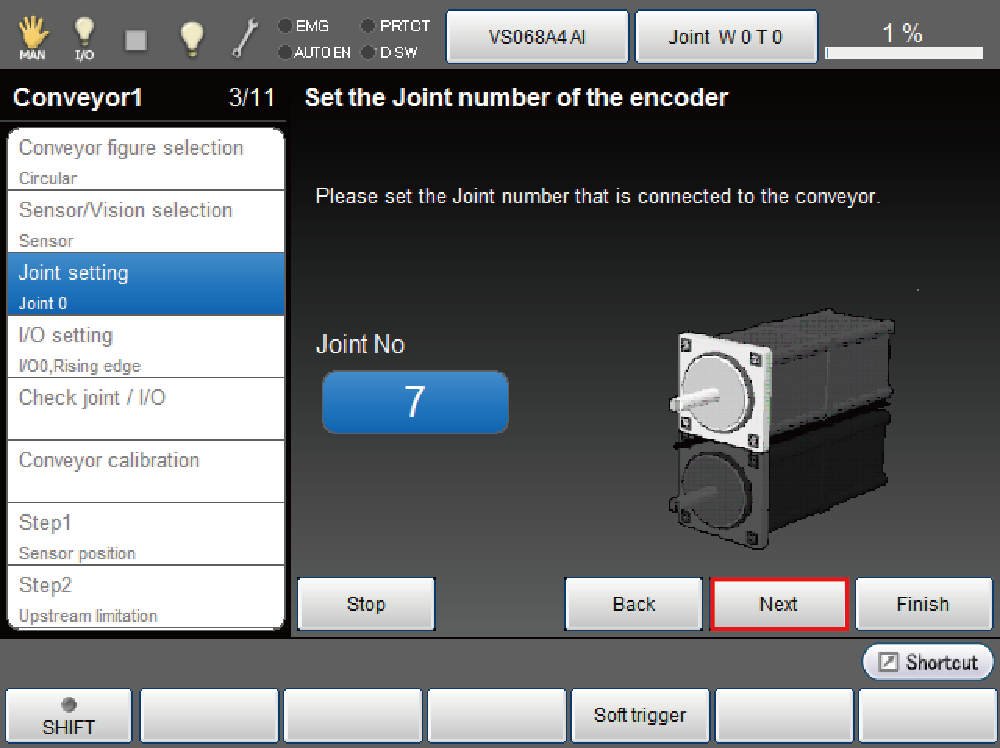
This continues to the "I/O Settings".
ID : 2871

