ID : 3050
Time Left to Downstream Limit
Select an Object Workpiece to Consider the Time Left
Even if a workpiece does not pass the downstream limit when selected the workpiece with TrackTargetPos command, that downstream limit may be passed while tracking is in progress, and an error may occur.
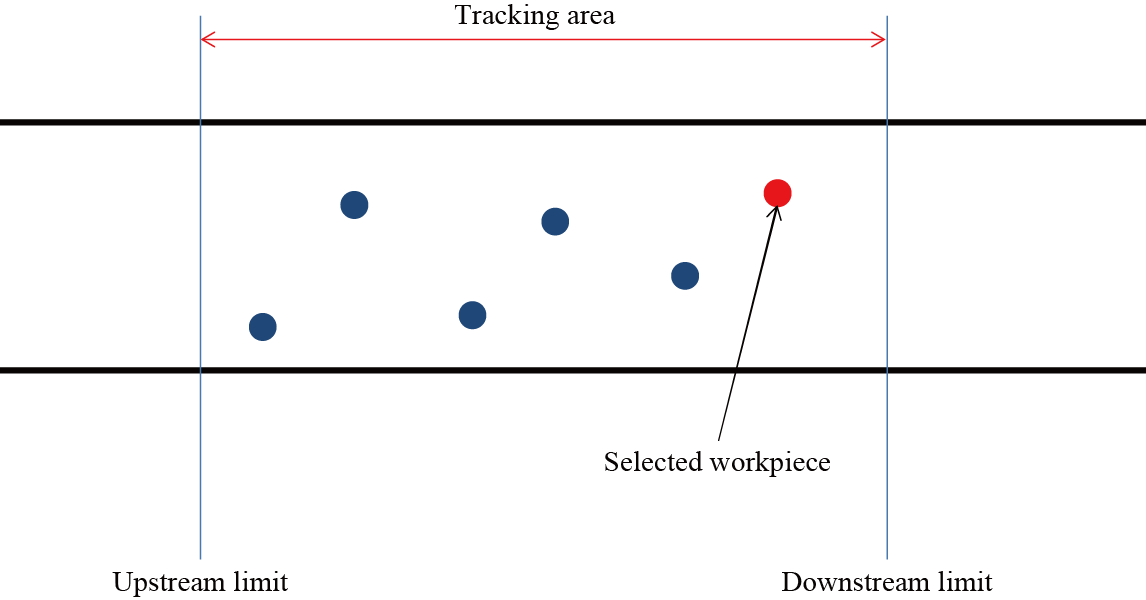
To prevent this error in advance, specify the time left to downstream limit with TrackTargetPos and do not select the workpiece that is close to the downstream limit as an object workpiece. (This function is available in Ver.2.3.* or higher.)
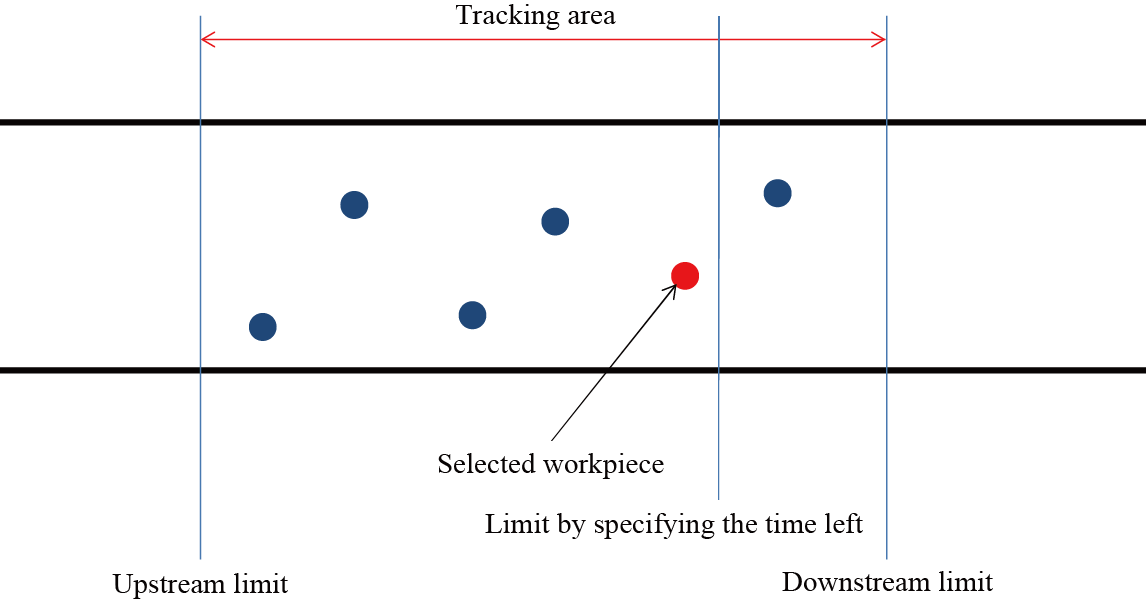
Sample Program for Command
P[10] = TrackTargetPos(1, -1, -1, 1, 1000)This sample shows that the workpiece in which the time left to the downstream is less than 1000ms cannot be selected as an object workpiece.
Obtain the Time Left Except an Object Workpiece
Only the object workpiece selected with TrackTargetPos is able to obtain the time left to the downstream limit with
TrackArrivalTime.
For the other workpieces, it is able to obtain the time left to the downstream limit with TrackBufferRead. (This function is
available in Ver.2.3.* or higher.)
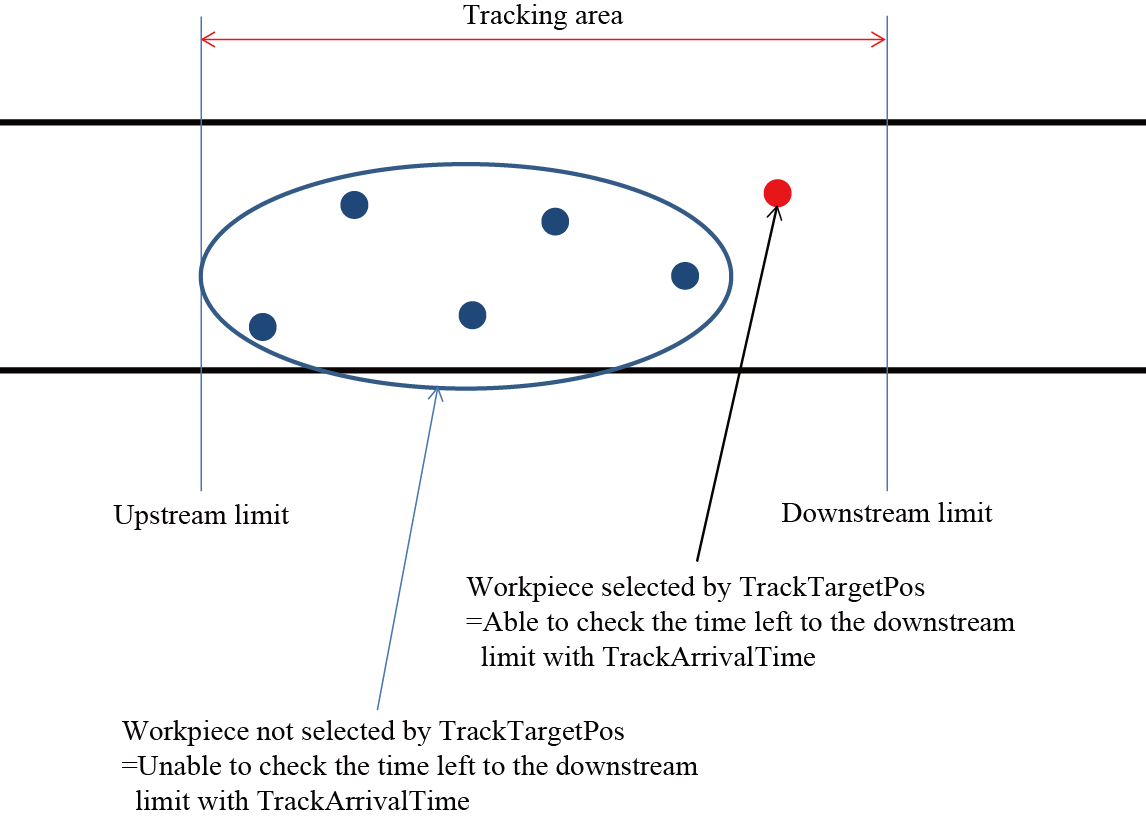
Sample Program for Command
'Obtain all the data of workpieces specified by the index No.
vnData = TrackBufferRead(1, 5, -2)
'The time left to the downstream limit is stored in the 13th workpiece data.
I[0] = vntData(12)'Set 12 for the third argument and obtain the time left to the
'downstream limit which is specified workpiece by the index No.
I[1] = TrackBufferRead(1, -1, 12) ID : 3050

