ID : 4417
Creating a New Program
1
Choose Project|Add Program... to display the dialog box for creating a new program, header file, or teach pendant (TP) panel.
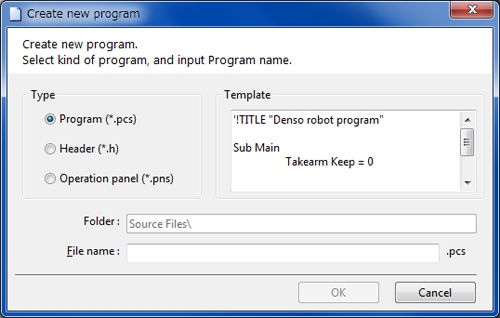
2
Specify the type.
There are three choices.
- Program (*.pcs)
- Header (*.h)
- Operation panel (*.pns)
The box to the right automatically displays the corresponding template.
3
Enter a file name.
4
Click OK button.
When a Program (*.pcs) or Header (*.h) radio button is selected, a new file that have the same contents as template will be created, and Program Edit window will be displayed in Program view.
When an Operator panel (*.pns) radio button is selected, Panel Designer window will be displayed. For information on how to use Panel Designer, refer to Panel Designer Overview in TP PANEL GUIDE.
A new program is created in the folder that is selected in Project window.
If a new file is given just the same name as an existing file in the same folder, it will fail to create a program and go back to Create New Program dialog. Note that each folder is allowed to have only one Operation panel file.
ID : 4417

