ID : 4936
Enabling the extended-joint
Enables the extended-joint.
Setting procedure
To perform this operation, set the user level "Maintainer".
Operation path: [F2 Arm] - [F12 Maintenance] - [F5 Servo Parameter]
1
"Servo Parameter" window is displayed.
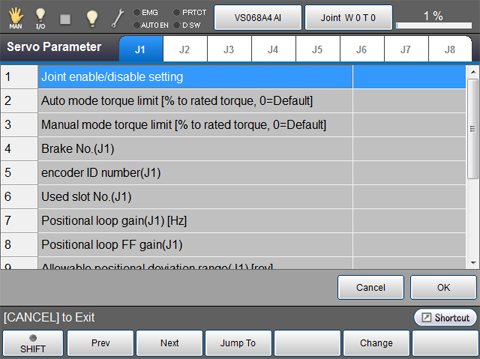
2
Select a tab to configure.
If 7-axis is selected, the display will be as shown below.
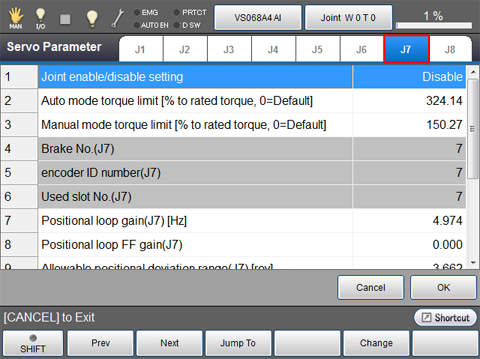
3
Press [F5 Change].
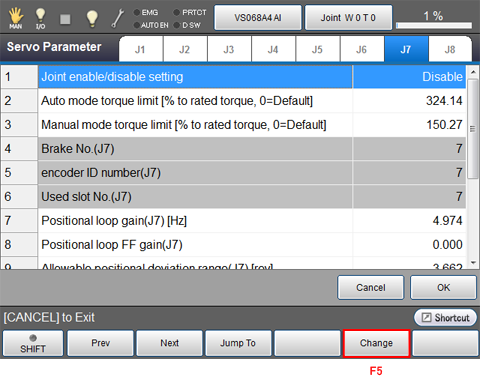
4
Select [Enable] and then press [OK].
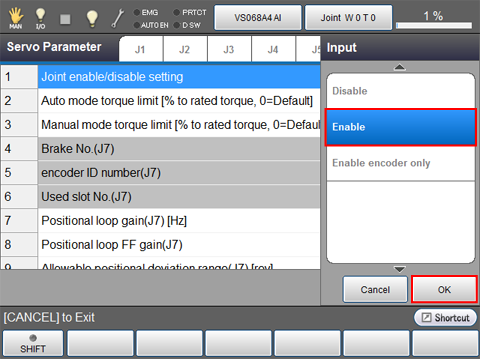
5
Check that the state of [Joint enable/disable setting] is "Enable", then press [OK].
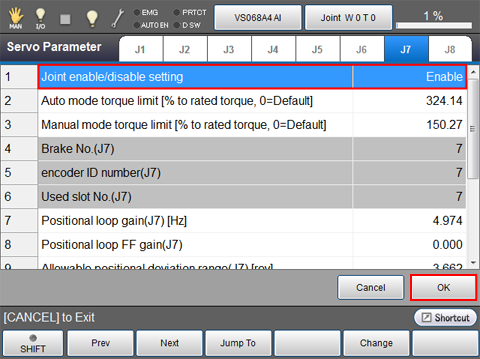
6
System message is displayed for confirmation, and then click [OK].
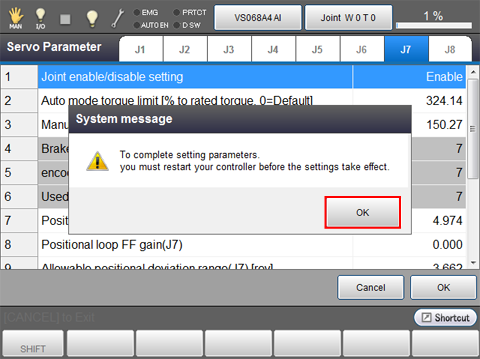
7
Setting change is confirmed and the screen returns to the Joint Setting window.
Restart the controller.
The following errors may occur.
"8540467* *-axis : Encoder system down"
"844046D* *-axis : Encoder data not received"
Press the [LOCK] button on the teach pendant to set to the machine-lock status, and then press [Cancel] button to clear errors.
ID : 4936

