ID : 5559
Software Setting for System Configuration
This section describes the way of network configuration on software of the master device and slave devices which configure the system.
1
Import EDS files.
Start SYCON.net. On the main menu, in [Network] tab, click [Import Device Descriptions].
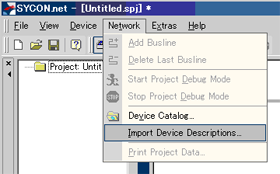
2
Select [DeviceNet EDS (*.eds)] from the dropdown list of the file type, and then import EDS file from the connected DeviceNet slave devices. Execute this process for each model of slave devices.
Select desired file and then click [Open].
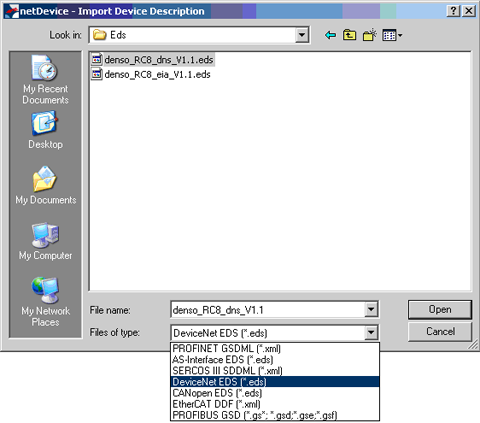
The following window is displayed. Click [Yes].
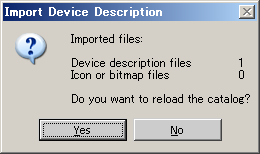
The following window is displayed. This disappeares when the import is finished.
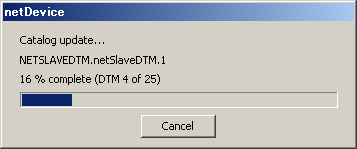
3
Set the DeviceNet master board [CIFX DN/DNM].
From the tree in the right side of the display, click [DeviceNet] - [Master], and then move [CIFX DN/DNM] to the horizontal gray line on the center of display using a drag-and-drop operation.
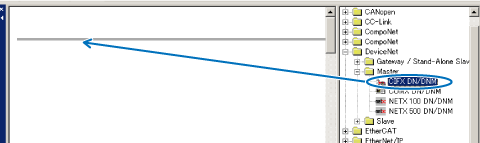
4
Set the slave device.
Master board CIFX DN/DNM, which has been set in STEP3, is displayed as shown below. From the tree in the right side of the display, click [DeviceNet]-[Slave] and then select desired slave device. Move the slave device to the horizontal yellow line on the center of the window, which comes from the master board icon, using a drag-and-drop operation.
Perform this process for each slave device. In this example, RC8 DeviceNet Slave is connected as a slave device.
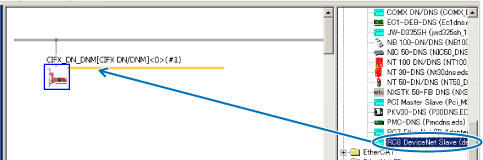
An icon of the slave device is displayed as shown below.
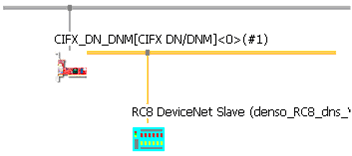
This work should be set each connecting slave device.
This completes the software settings for system configuration.
ID : 5559

