ID : 5776
Exclusive input signal on/off operation (DIO command viewer)
In debugging exclusive input signals can also be dummy operated. (With monitoring non-exclusive input signals can be dummy operated.)
Dummy I/O configuration is the same as for other input signals, but on/off can be operated through the DIO command
viewer as well as the standard method.
The DIO command viewer can be used when the I/O assignment mode is Mini I/O Dedicated or Standard. Command
and data fields are automatically turned on/off in response to the I/O command functions. For I/O commands, refer to the "Command Execution I/O Signals" (Mini I/O Dedicated) or the "List of I/O Commands" (standard mode exclusive) of the SYSTEM I/O SIGNALS GUIDE.
Operating Procedure
1
From the menu bar, click Tool, click DIO command viewer.
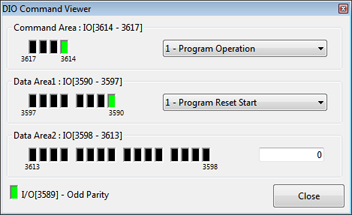
(This screen shows standard I/O assignment mode.)
Strobe button and Command set button are displayed only when debugging.
2
Select desired items from the pull down lists for Command field and Data field 1, and input appropriate values in Data field 2.
Odd parity is automatically set.
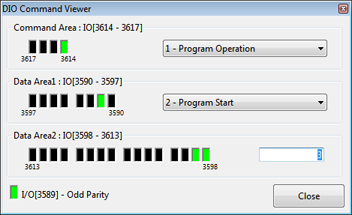
3
Press the Command set button.
The on/off status of the Command field, Data field 1, Data field 2 and Odd parity are reflected in the robot controller.
4
Press the Strobe button.
The robot controller strobe signal will turn off then on again, and the command will be executed.
ID : 5776

