ID : 7908
I/O Setting
Configure I/Os to communicate with a robot controller.
The following shows how to set I/Os.
1
Start MULTIPROG.
On the [Projext Tree Window], double-click [IO_Configuration].
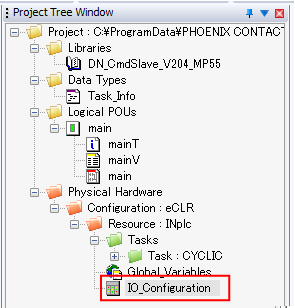
2
Select [INPUT] tab and click [Add...].
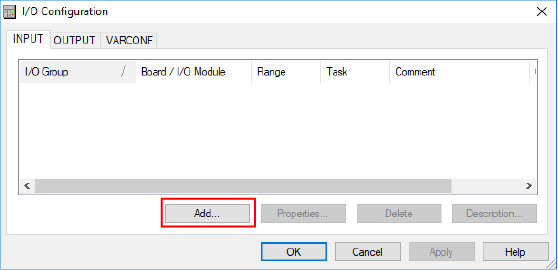
3
[Add I/O Group] window is displayed.
In the Logical addresses pane, in the Length input box, enter [256].
For other entries, enter appropriate values for your environment.
Once the setting completes, click [OK].
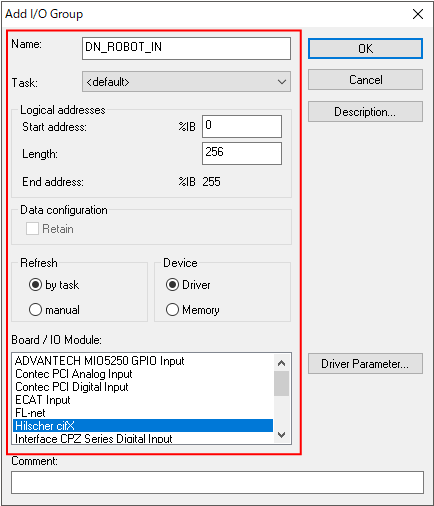
4
Select [OUTPUT] tab and click [Add...].
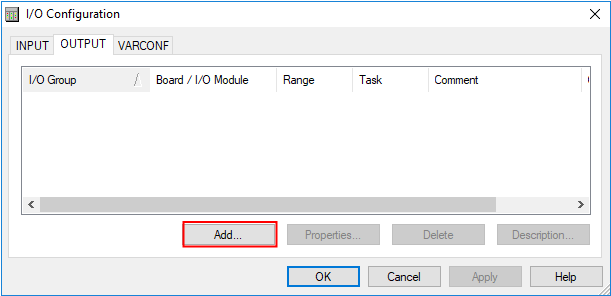
5
[Add I/O Group] window is displayed.
In the Logical addresses pane, in the Length input box, enter [256].
For other entries, enter appropriate values for your environment.
Once the setting completes, click [OK].
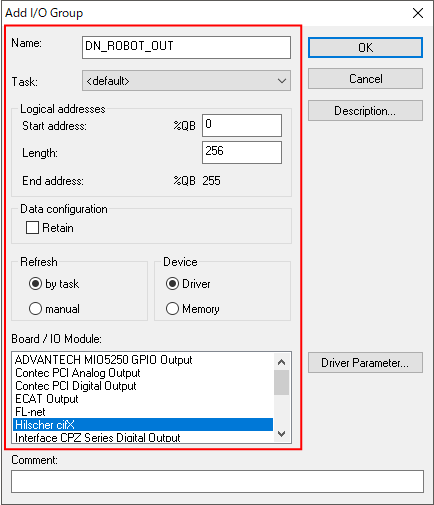
This completes the I/O setting.
ID : 7908

