ID : 7911
Importing the FB Library File
The following shows how to import the FB library file.
1
Import DENSO-provided library files into any destination and uncompress it.
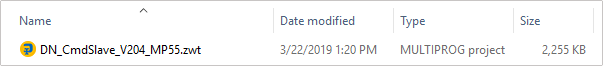
2
Double-click an uncompressed library file to start MULTIPROG.
3
Once the following message appears, click [YES].
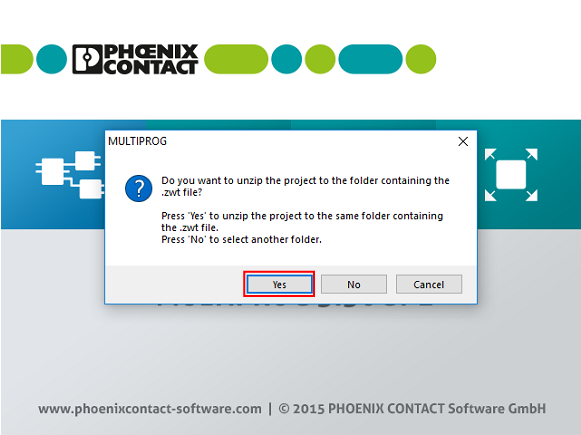
4
Once the following message appears, click [Yes to all].
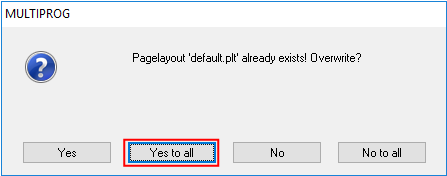
5
A project is uncompressed.

6
In the [BUILD] tab, click [Make].
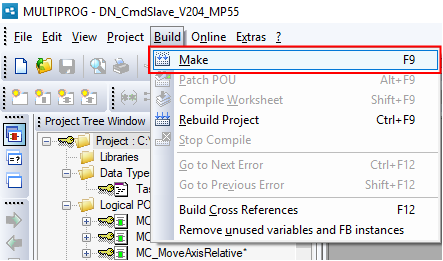
7
A library file is complied.
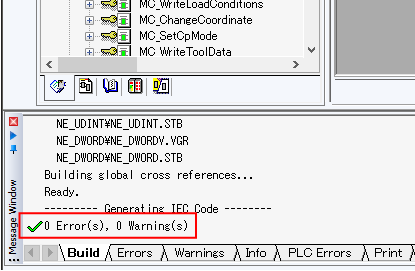
This completes the import of a FB library file.
If you use DENSO-WAVE provided function blocks in other project, go on to STEP8.
8
Open a project that uses Command-Slave function.
Right-click [Libraries]. Click [Insert] - [User Library...].
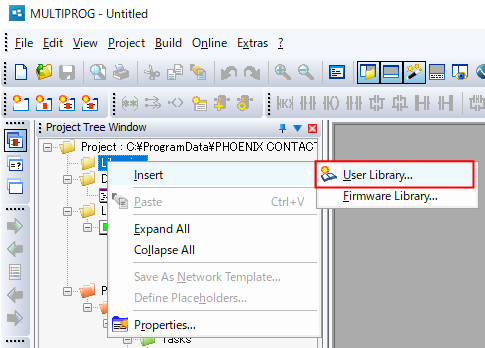
9
Select a project that has been uncompressed just before, click [Include].
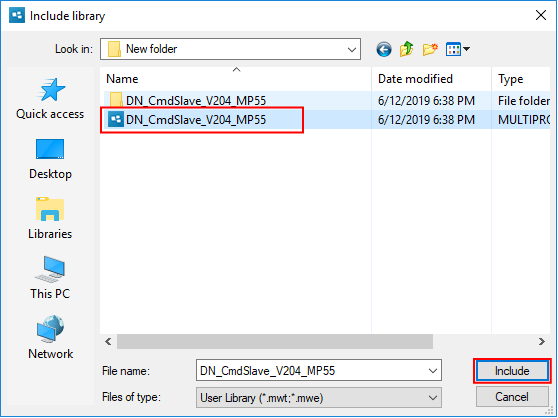
10
In the [Build] tab, click [Make].
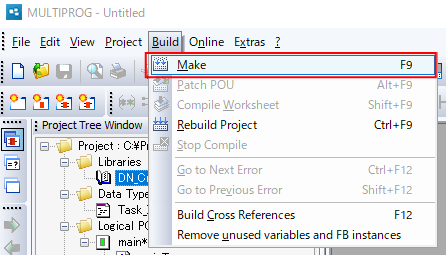
11
A library file is linked with a project. DENSO-WAVE provided function blocks become available in this project.
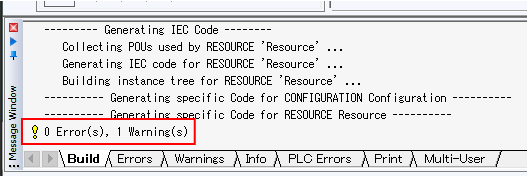
ID : 7911

