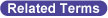CAMMODE
(Statement)

Specifies camera image capturing conditions.

CAMMODE <camera#>,<capturing_option>,<capture_mode>

<camera#>
Specifies a camera number. (1 or 2)
<capturing_option>
Specifies a capturing option. (0 or 1)
|
0:
|
Normal (Usual camera setting)
|
|
1:
|
Reset (After resetting a camera, capture a camera image.)
|
<capture_mode>
Specifies an image capture mode. (0 or 1)
|
0:
|
Frame capture mode
This mode captures a single frame of a camera image with the maximum vertical resolution.
|
|
1:
|
Field capture mode
This mode is selected to use the shutter feature of the field shutter camera. Using this mode causes no field-to-field imaging delay (1/60 sec.), enabling capture of non-blurred images.
Note that the vertical resolution comes to be half.
|

-
If this command is not specified, the factory settings apply.
-
This command preserves the factory settings and restarting the controller reverts to the factory settings. User-specified settings are lost.
-
Execution of this command checks connection of a camera. If a camera is judged as abnormal, VISSTATUS (0) returns "-1"; if as normal, it returns "0."
-
This command requires a µVision board (option) to be mounted in the robot controller.

|
CAMMODE 1, 0, 0
|
'Specify "Normal" capturing option and "Frame capture mode"
'for camera 1
|
|
I1 = VISSTATUS(0)
|
'If camera is normal, I1 = 0
|
|
IF I1 = 0 THEN
|
|
|
CAMIN 1
|
'Capture the image of camera 1 into memory 0
'after conversion with table 0
'(same brightness level as the camera image)
|
|
VISPLNOUT 0
|
'Output the image held in memory 0 to the monitor
'(static image)
|
|
VISLOC 10, 10
|
'Specify the display location
|
|
VISPRINT "Capturing normal"
|
|
|
|
'Display characters on the screen
|
|
ELSE
|
|
|
VISLOC 10, 10
|
'Specify the display location
|
|
VISPRINT "Camera abnormal"
|
|
|
|
'Display characters on the screen
|
|
END IF
|
|