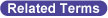CAMLEVEL
(Statement)

Set the camera image input level.

CAMLEVEL <camera number>,<lower limit level>,<upper limit level>

<camera number>
Specifies the camera number (1 or 2).
<lower limit level>
Specifies the lower limit level for reading camera images (0 to 93).
<upper limit level>
Specifies the upper limit level for reading camera images (7 to 100).

-
This statement specifies the input range between the lower limit of 0% and the upper limit of 100%.
-
The range that has been specified is divided into 256 intensity levels.
-
It is necessary that the setting be between 0 ≤ lower limit value < upper limit value ≤ 100 and upper limit - lower limit ≥ 7.
-
To obtain more detail image information, use this statement to adjust a dark image or bright image, or to partly increase the resolution of the brightness.
-
If you do not make a setting with this statement, the initial setting values apply.
-
This statement does not change the initial setting. If you restart the system after powering OFF, the set values are lost.
-
To execute this statement, a µVision board (option) is required.
-
This statement takes effect at execution of the next camera input statement (CAMIN).

|
CAMLEVEL 1, 0, 100
|
'Set the input level range of camera 1 to the maximum
|
|
VISCAMOUT 1
|
'Display an image (dynamic image) from the camera on the
'monitor
|
|
CAMIN 1
|
'Convert an image of camera 1 with table 0 (with the same
'brightness as that of the camera image) and store it in
'storage memory 0
|
|
DELAY 2000
|
'Stop for 2 seconds
|
|
CAMLEVEL 1, 30, 80
|
'Set the lower input level limit to 30% and the upper limit
'to 80% for camera 1
|
|
VISCAMOUT 1
|
'Display an image (dynamic image) from the camera on the
'monitor
|
|
CAMIN 1
|
|