ID : 2322
Copy a Folder to Your Hard Disk
The following shows how to copy a folder to your hard disk.
1
Create a new folder as close as possible to the route folder on your computer’s C drive.
In this example, create a sample folder “UserManual” in the route folder.
This manual is capable of reading a content ID from a file name. Therefore, it is advisable to display the folder path as short as possible.
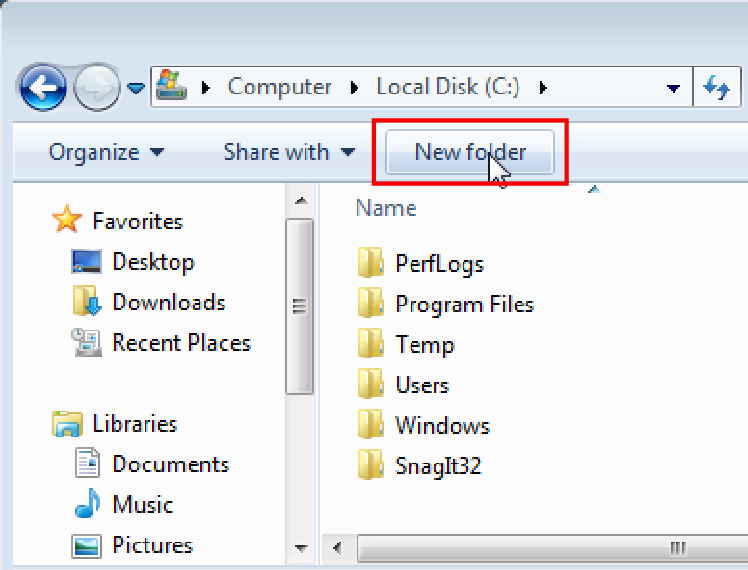

Give a name to the new folder.
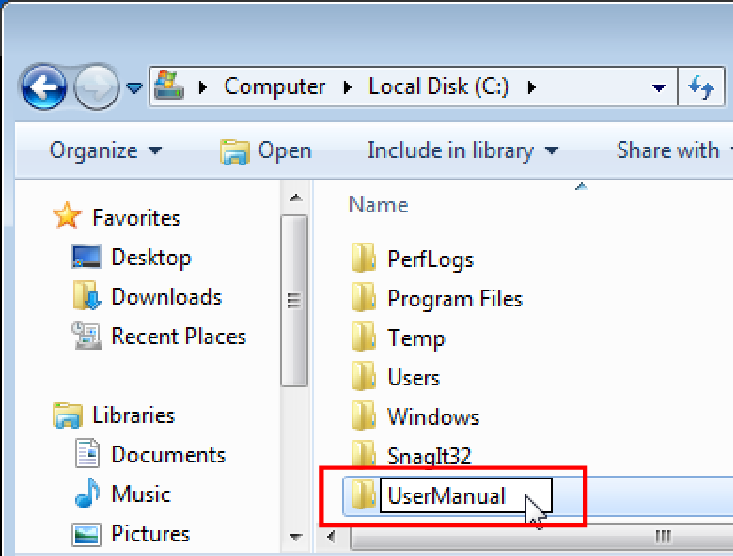
2
Insert a disk into your driver.
3
Once reading is completed, open the folder.
From the Start button, click Computer, and then double-click DVD Drive (D:) DENSO Robotics.
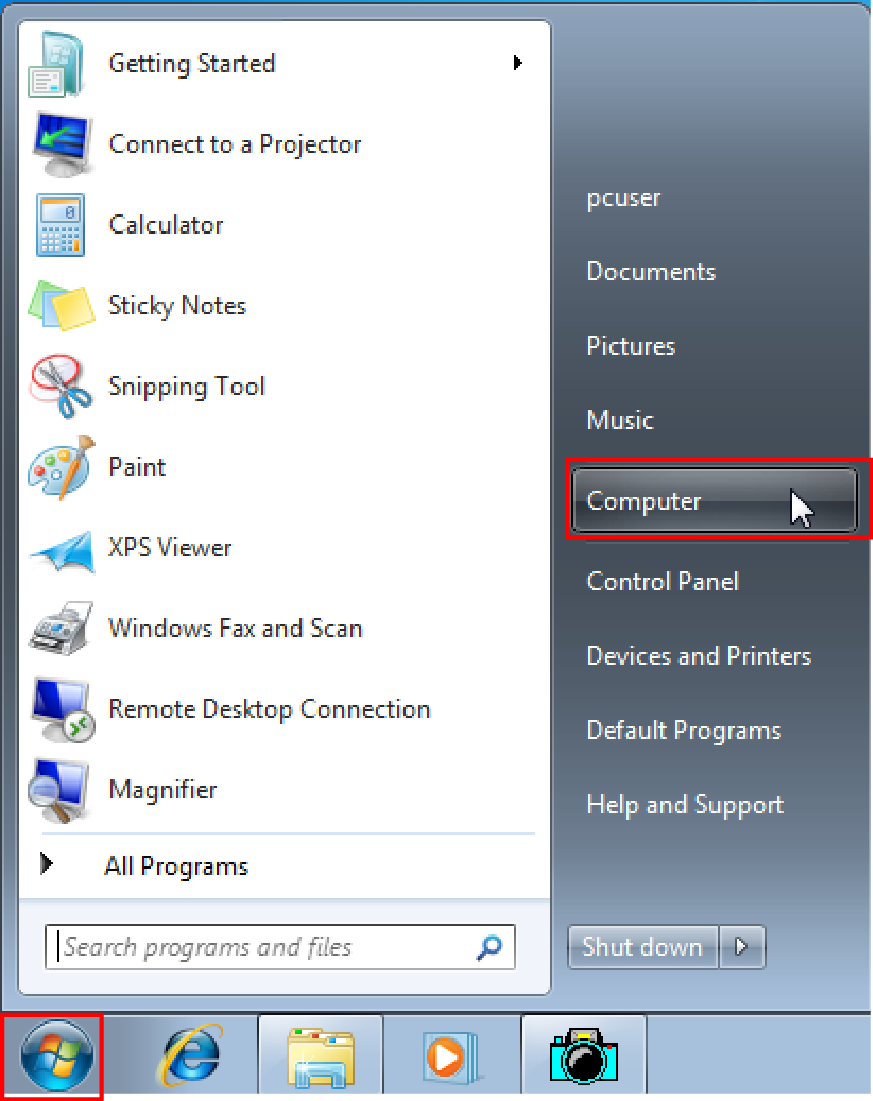
4
Select [en] folder, and then press [Ctrl]+[C] keys to copy the folder.
A file [readme_en.txt] includes the notice for reference. Please read this file as well.
5
Open UserManual folder that you have just created in STEP1, and then press [Ctrl]+[V] keys to paste copied [en] folder.
6
Open the pasted [en] folder, double-click [index.html] data to open the main window.
This completes the preparation for using this manual.
ID : 2322

