ID : 2325
Structure of User's Manual
A display of the user' manual consists of the following areas.
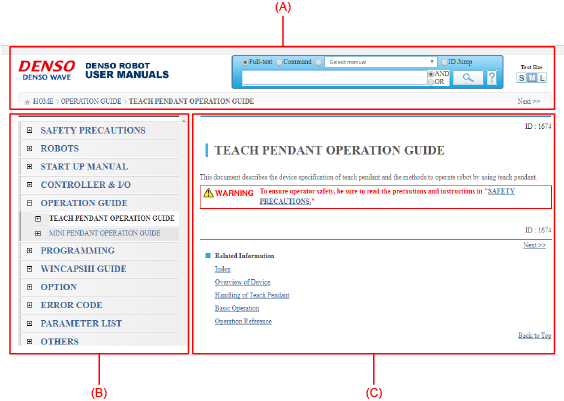
| (A) Header area | You may move to upper contents, search contents by keywords, change the character size. |
|---|---|
| (B) Navigation area | You may find tables of contents for each section, which you can open their contents by clicking on them. |
| (C) Contents area | Contents are displayed. |
(A) Header Area
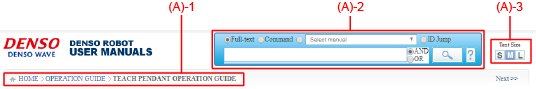
(A)-1 Breadcrumb list
Respective contents are grouped in hierarchy in this manual site. The breadcrumb list shows location of the content in sequence from the upper hierarchy.
Clicking on a content name in upper hierarchy may jump to an upper content.
(A)-2 Contents search
This area provides two types of search: Keyword search looks for the contents that includes specified keywords. ID search directly jumps to the contents of specified ID number.
For details, please refer to "Description of the Contents Search Options".
(A)-3 Character size
Clicking on "S," "M" or "L" beside the Text Size allows you to change displaying.
(B) Navigation Area
Clicking on "+" at the top of the content name will display the list of subordinate contents. Clicking on the content name may open the content.
In addition, clicking “-“ will hide the contents list of lower hierarchy.
(C) Contents Area
Display selected contents.
Once the contents search is complete, this area displays the search result.
"Related Information" displays a list of contents names in the lower hierarchy. Clicking on the content name may jump to the content.
If there are some contents on the following page or the previous page, "Next" or "Prev” buttons will be displayed.
Clicking "Next" or "Prev" button may jump to the appropriate content.
ID : 2325

