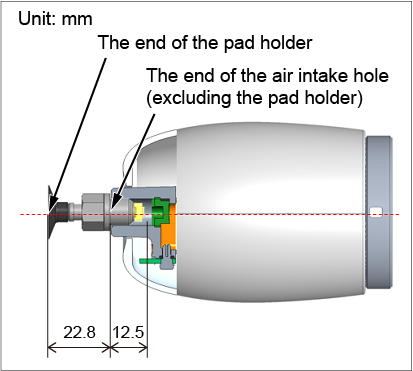ID : 3465
Preparation for Use
If the HAND parameter setting and the Hand type being connected is inconsistent, an error message appears at the COBOTTA startup.

Also, before the hand window is displayed, the following system message appears.
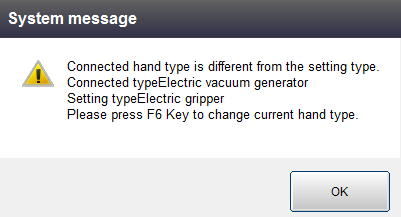
If the above-mentioned messages are displayed, change the hand parameter setting with the following procedures.
Set the hand parameters using Remote TP or Virtual TP.
For details on how to use Remote TP and Virtual TP, refer to "TP App Operation Guide."
Check the Hand Parameter
1
Use the following operation path to open the hand parameter setting screen.
Operation path: Top window - [F9 Hand] - [F6 Aux]
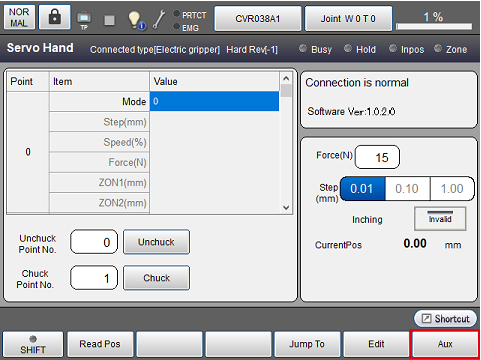
2
Select [57: Hand Type] and press [F5 Edit] button.
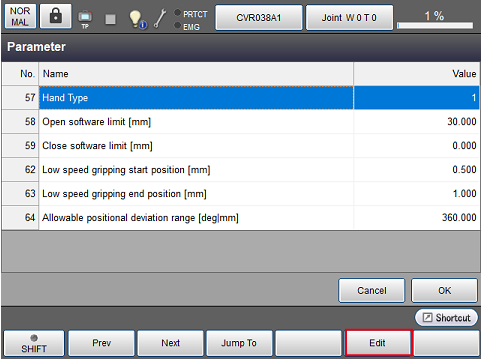
3
An input window appears. Select [Electric vacuum generator] and then click [OK] button.
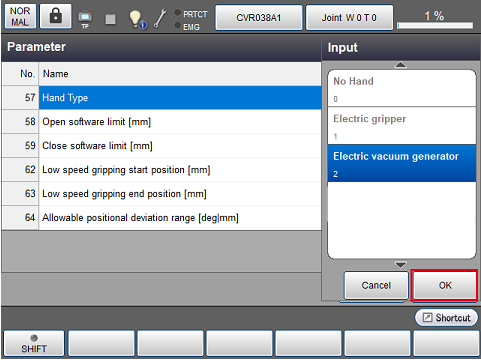
4
In the Parameter screen, press the [OK] button.
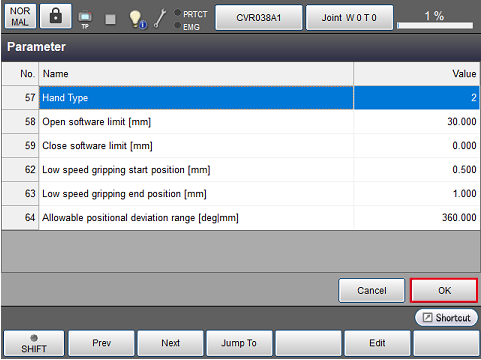
5
When the parameters are successfully changed, a system message appears. Press the [OK] button to clear the message.
Turn OFF the power of COBOTTA and turn it ON again.
The parameter settings take effect only after the power is turned OFF and ON again.
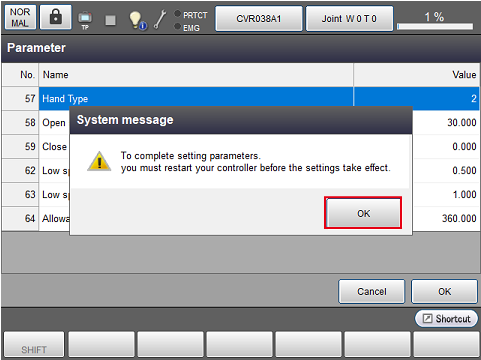
Changing the hand type to [Electric vacuum generator] will automatically change the following parameters.
| Parameter | Description of change |
|---|---|
| Tool Definition | The default tool end (Tool 0) will be set to the end of the air intake hole of the electric vacuum generator (excluding the pad holder).
At the factory default, a pad holder and a vacuum pad are mounted in the air intake hole. The height of the pad holder mounted at the factory default is 22.8mm. (the length between the bottom of the pad to the end of the air intake hole) Values for each element of the tool definition in this case will be the followings. |
| The maximum value of the mass of payload | From the default value, the mass of an electric vacuum generator is subtracted. If a camera is activated, the mass of camera is subtracted as well. |
ID : 3465