ID : 3489
How to upgrade Vision Edition-C
This section describes how to upgrade "Vision Edition-C" installed in COBOTTA.
To upgrade, you will use COBOTTA AppInstTool on your WINCAPSIII-installed computer.
Upgrade procedure
On the Start menu, click [All Programs] - [DENSO ROBOTICS] - [WINCAPSIII] - [Tools] - [COBOTTA AppInstTools]. COBOTA Appinst Tool will start.
While COBOTTA AppinstTool is running, do not pull out the network cable connected to COBOTTA.
If an error occurs during operation, continue the operation by following the system message.
1 (Start)
Enter the following items in the initial window, and then click [Execute] button.
- Install type: Select "Upgrade".
- IP address: Enter an IP address of COBOTTA to connect.
- Serial number: Enter a serial number of COBOTTA to connect.
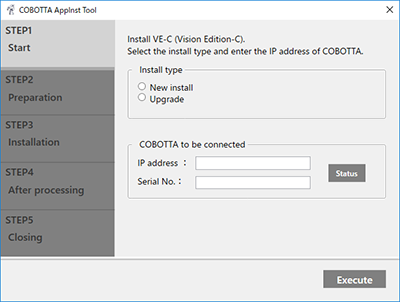
2 (Preparation)
Change the COBOTTA setting to upgrade Vision Edition-C.
This step is automatically processed. Once the process completes, it goes on to the next step.
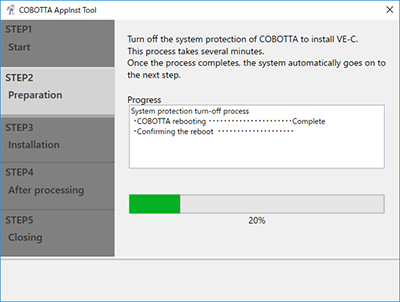
3 (Installation)
Upgrade the software from System Settings window of Vision Edition-C. For operation, refer to "Updating the Vision Edition-C Software" in "Vision Edition-C Instruction Manual". (Link to the instruction manual (PDF:8,975KB)).
Once you confirm the Vision Edition-C has been updated, click [Execute] button.
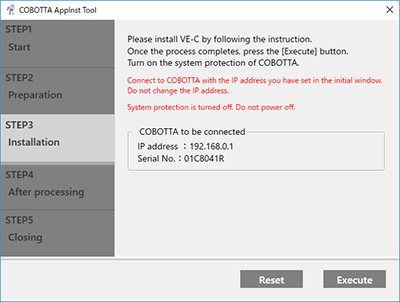
4 (After processing )
Change the COBOTTA setting to the normal operation condition.
This step is automatically processed. Once the process completes, it goes on to the next step.
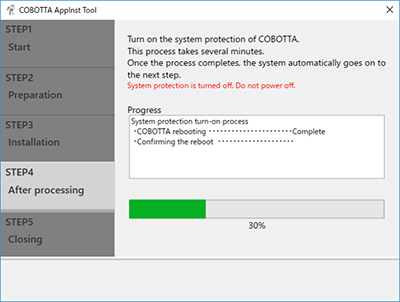
5 (Closing)
Check if the COBOTTA setting returns to the normal operation condition.
Once the system message "All processes have been completed." appears, restart the COBOTTA manually.
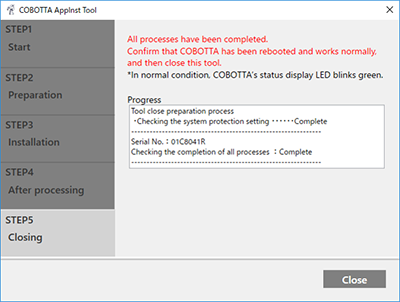
This completes the upgrade process.
ID : 3489

