ID : 4147
Setting Date and Time of System (Timezone)
Operation path : [F6 Setting] - [F7 Date and Maintenance] - [F1 Date and Maintenance] - [Timezone tab]
Set current timezone.
Press [F1 Date and Maintenance], and then press [Timezone tab] to display the following [Timezone setting] window.
Display and select the timezone to be set by using up and down cursor keys on theRemote TP/Virtual TP. After selecting the timezone, press [OK] to set it.
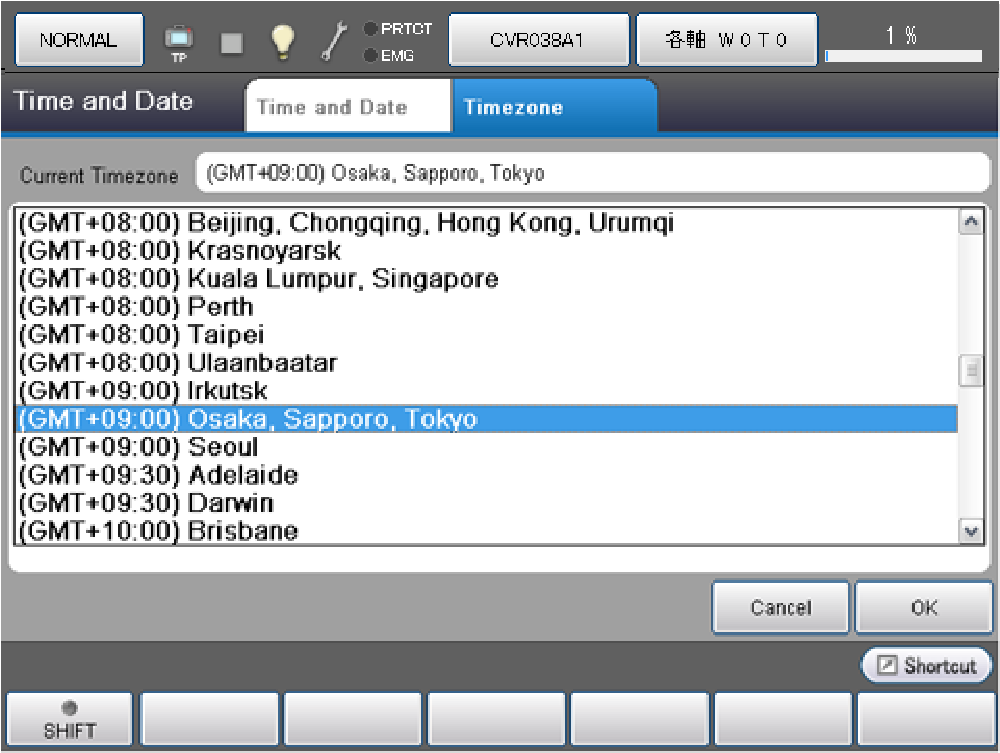
For the area where Daylight-saving time is available, you can choose DST is on or off.
ID : 4147

