ID : 6674
Loading WINCAPSIII
1
On the Start menu, choose All Programs|DENSO ROBOTICS|WINCAPSIII|WINCAPSIII to display the dialog box for logging in.
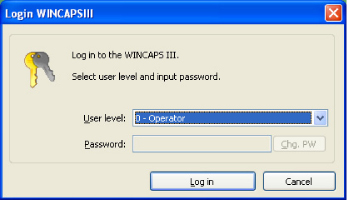
2
Specify user level and password.
The user level choices are 0-operator and 1-programmer.
The latter requires a password.
3
Press the Log in button to load WINCAPSIII.
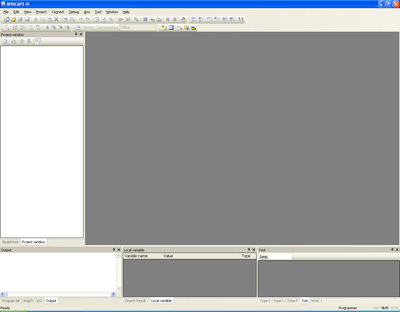
To change the user level after starting WINCAPSIII, from the menu bar, click Tool, click Re-Login.
ID : 6674
- Related Information
- WINCAPSIII Basic Settings
- Programmer Password

