ID : 6676
Registering a Password
1
In the Login WINCAPSIII dialog box, choose 1-programmer as the user level to enable password input.
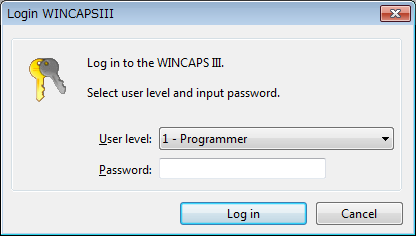
2
Enter the desired password and press the Login button to display the dialog box for changing the password.

3
Re-enter the new password in the Review new password field and press the OK button to register the password.
ID : 6676

