ID : 6729
Importing Objects
Import objects (shape data) from other project.
1
Select the parent node for the data.
2
Right-click the node. From the sub-menu, click Import shape data. "Select shape data" dialog box appears.
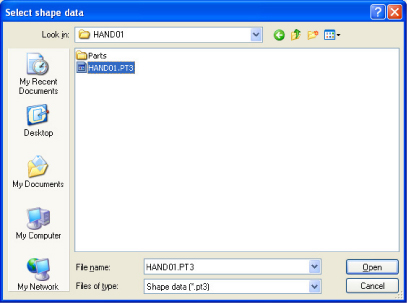
3
Select a file and click OK button.
Selection is limited to shape files (*.pt3).
A folder that has been saved by [Export shape data] of WINCAPSIII stores pt3 data and a [Parts] folder.
This pt3 data and [Parts] folder is required to import any pt3 data created by other computer as well. When you import such data, from your computer, copy the [Parts] folder of your computer, and then paste it to the folder that stores the data to be imported.
ID : 6729

